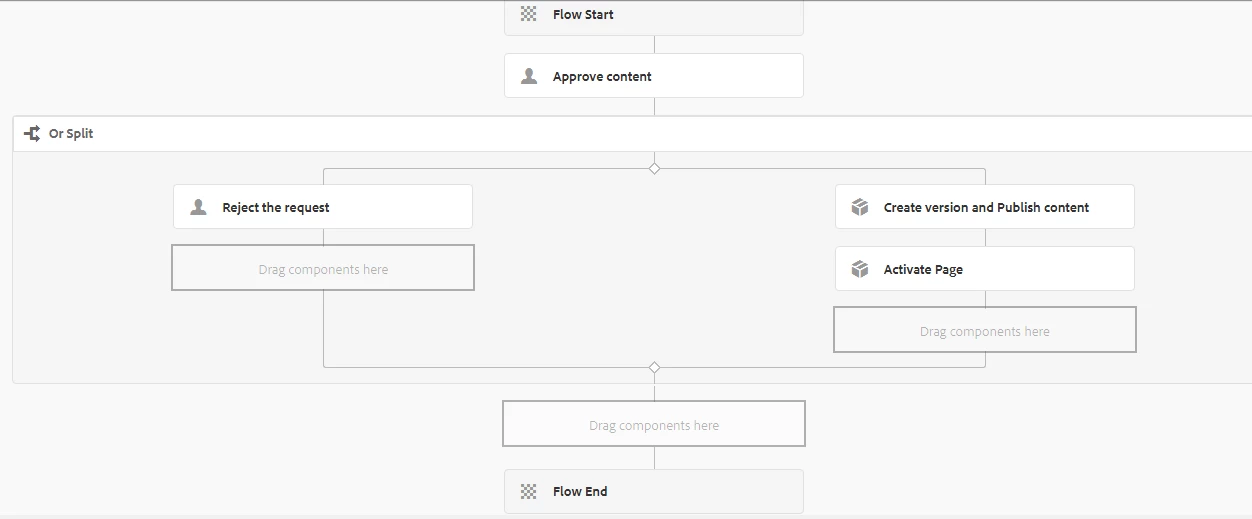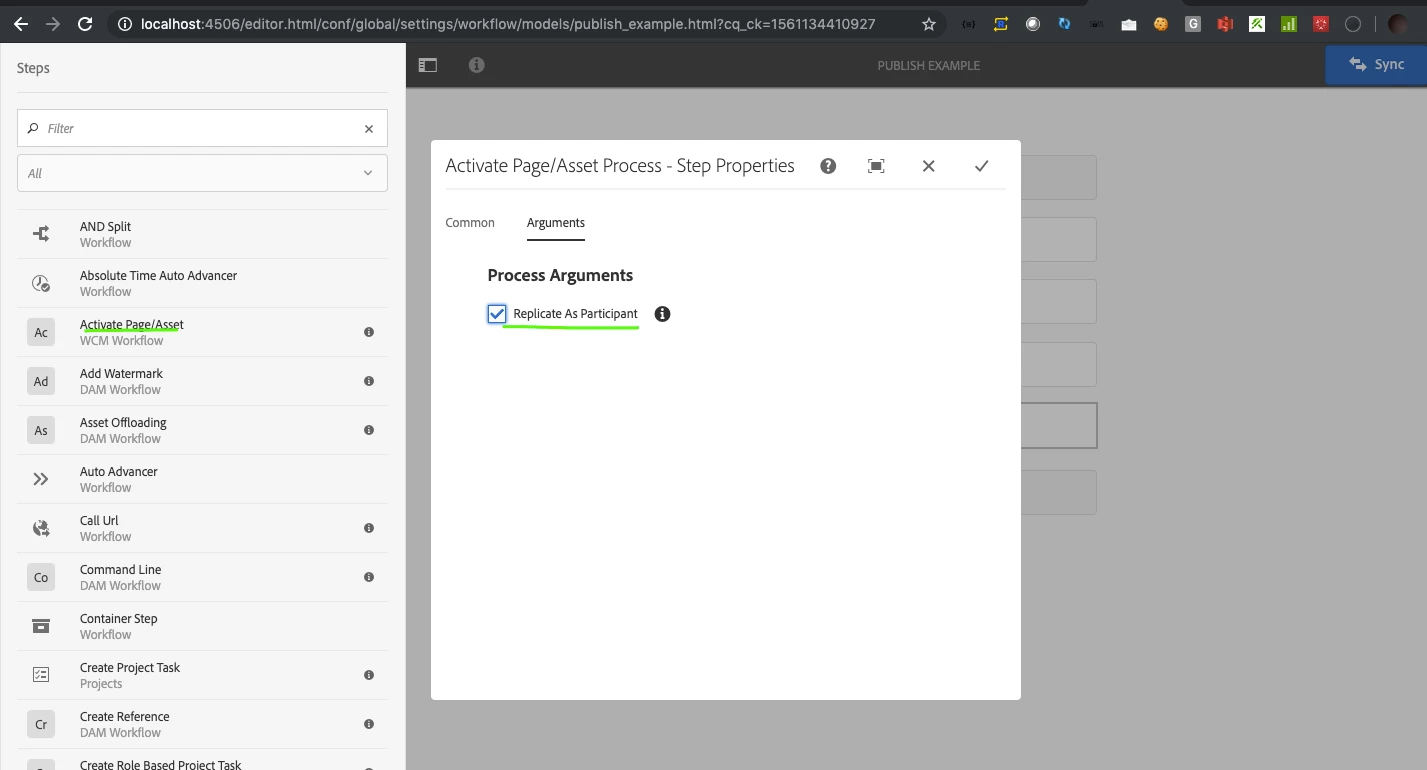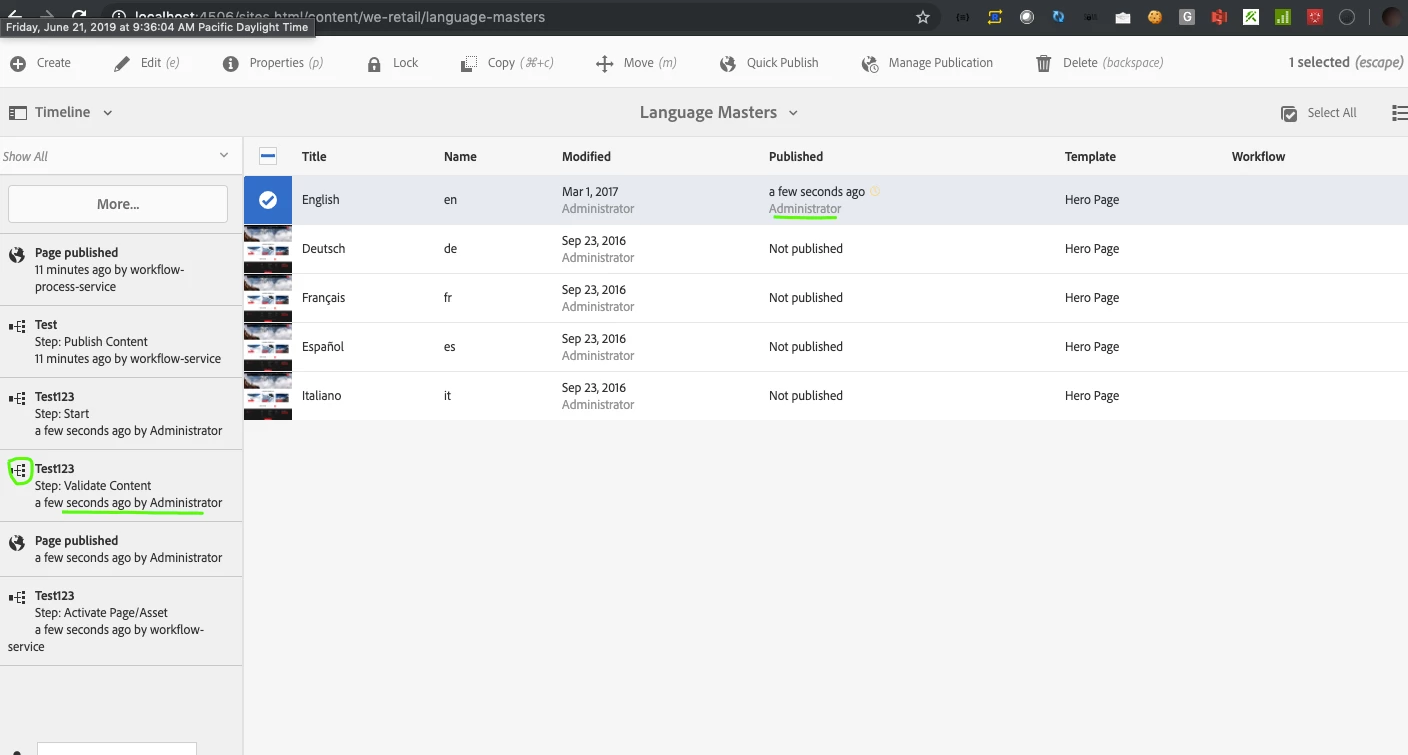AEM Workflows: Publisher name not gets reflected in page 'published' column in siteadmin
Created a content workflow model by referring default workflow model 'Request for activation' and its working fine when tested. But only issue i have observed is that publisher name is not gets reflecting in 'published' column of a page in siteadmin. Its showing publisher name as 'workflow-process-service' instead of actual user name(e.g. workflow-user-approver) who published the page through workflow.
Refer the workflow model screen shot below.