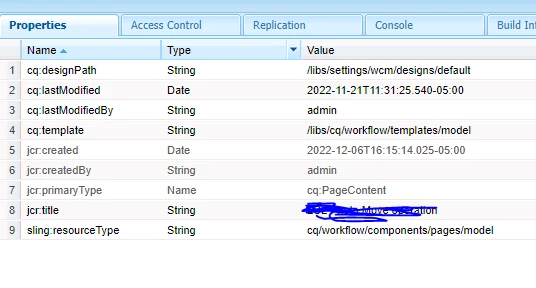AEM Workflow losing sync after deployment
I have a custom workflow and after deployment i synced the workflow manually.
But, if again i do a deployment the sync is going(green check is no more available) and then i have to manually sync it.
Does anyone know what is causing the issue.
Please find below the path I have added in the filter.xml
<filter root="/var/workflow/models/dam/test-move" mode="replace"/>
<filter root="/conf/global/settings/workflow/models/dam/test-move" mode="replace" />