June 22, 2023
Solved
AEM not getting installed
- June 22, 2023
- 3 replies
- 1524 views
Hi Team,
I am trying to setup my new local AEM instance, but I haven't been successful so far. I have tried multiple times and multiple ways to do that but nothing worked for me.
Can anyone please help here.
Here are the details of the problem I'm facing:
When I try to open the AEM instance by clicking on the JAR file:
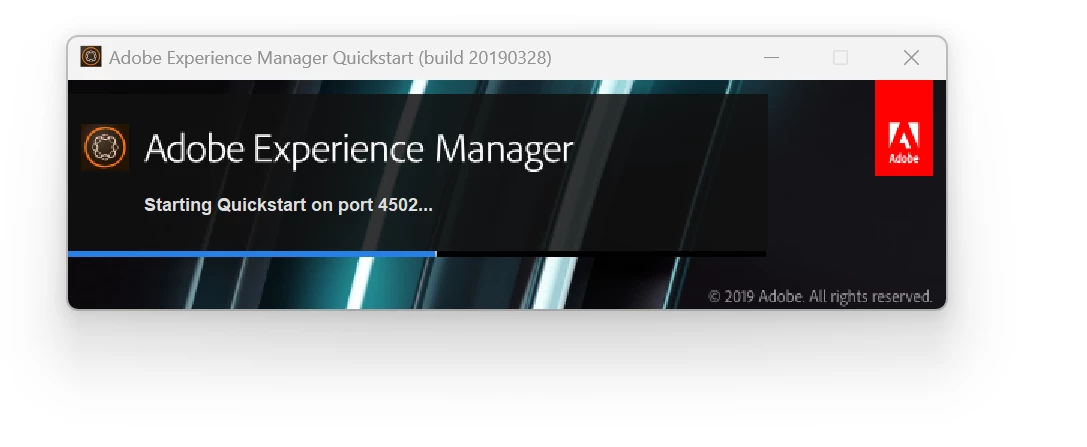
When I try from command prompt the below window opens and prompts me for a password.
However, after entering the password, nothing happens. Any help would be greatly appreciated
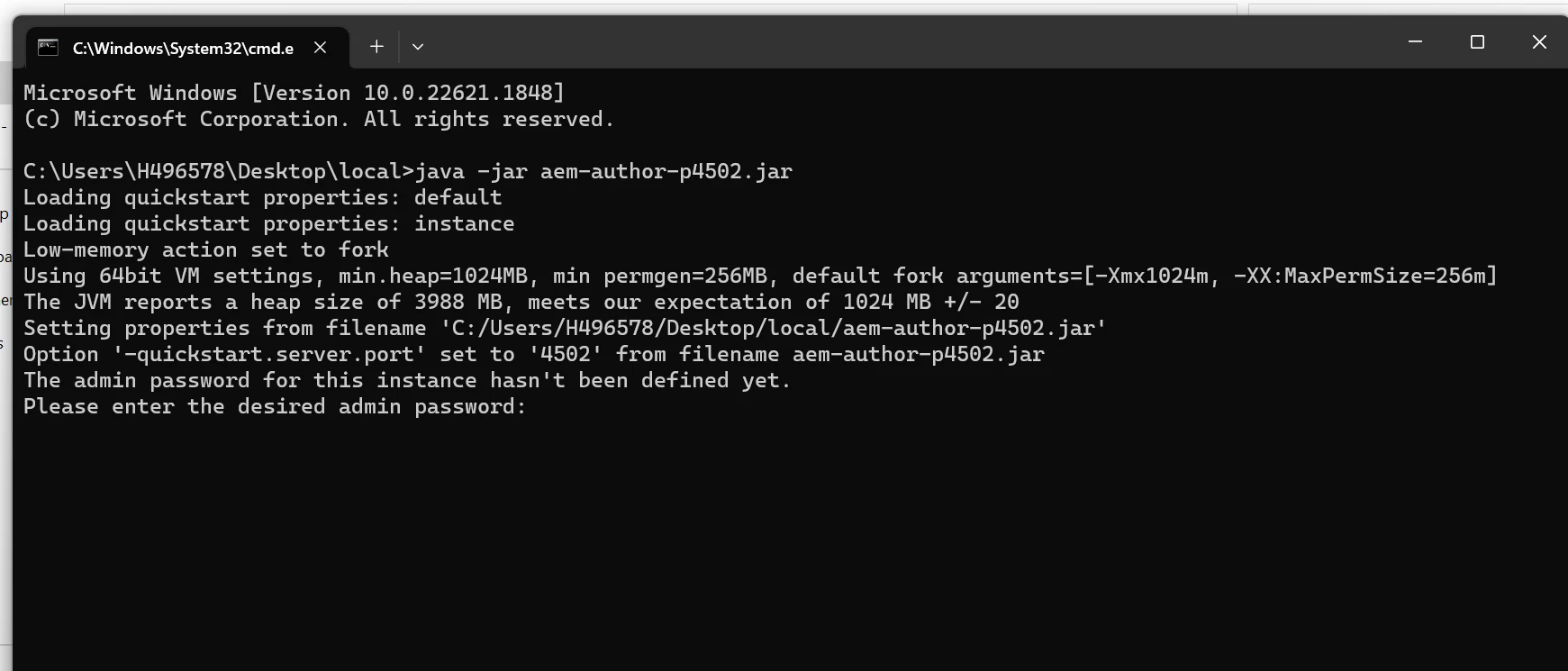
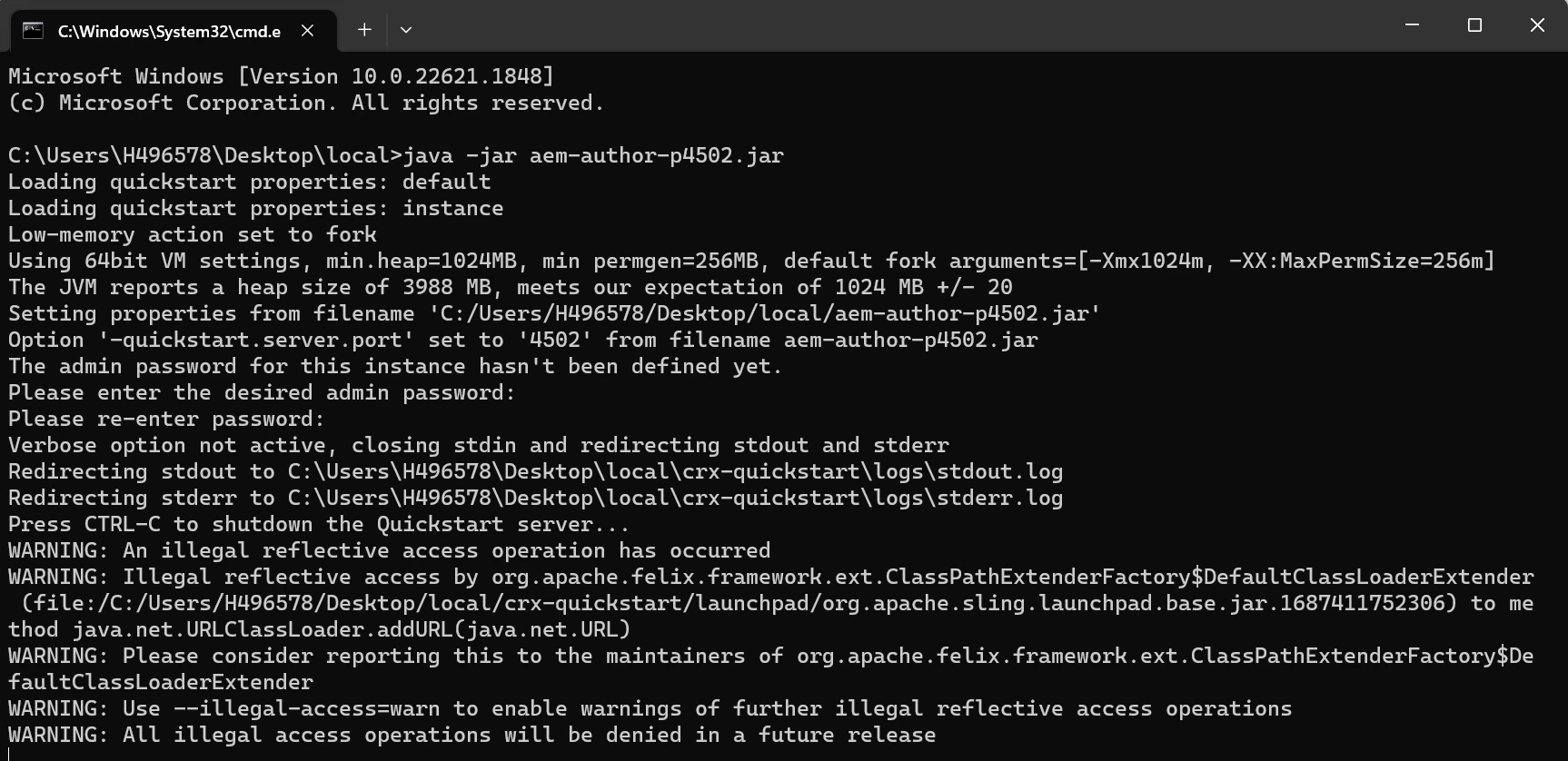
@joerghoh
@santoshsai
@smacdonald2008
@nikita___garg
@aanchal-sikka @rawvarun

