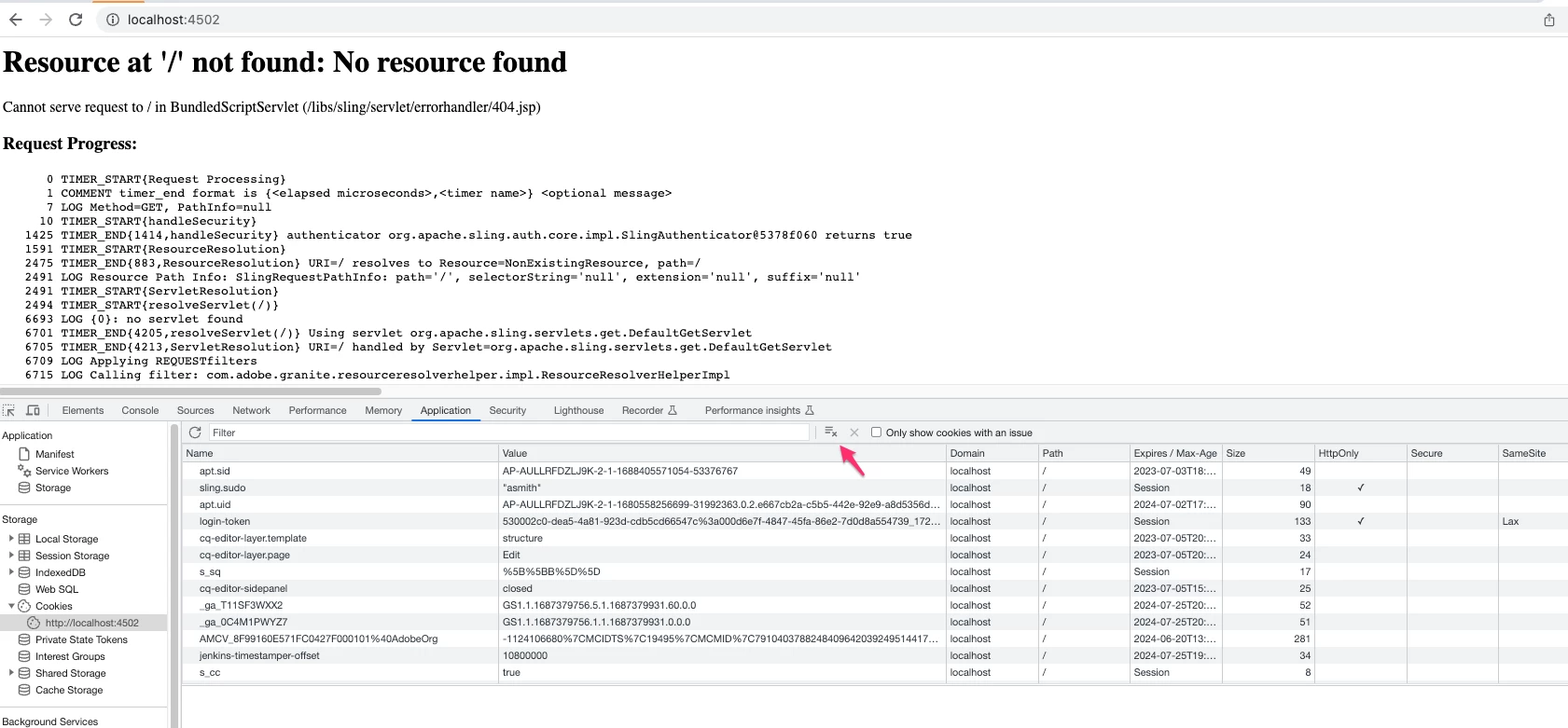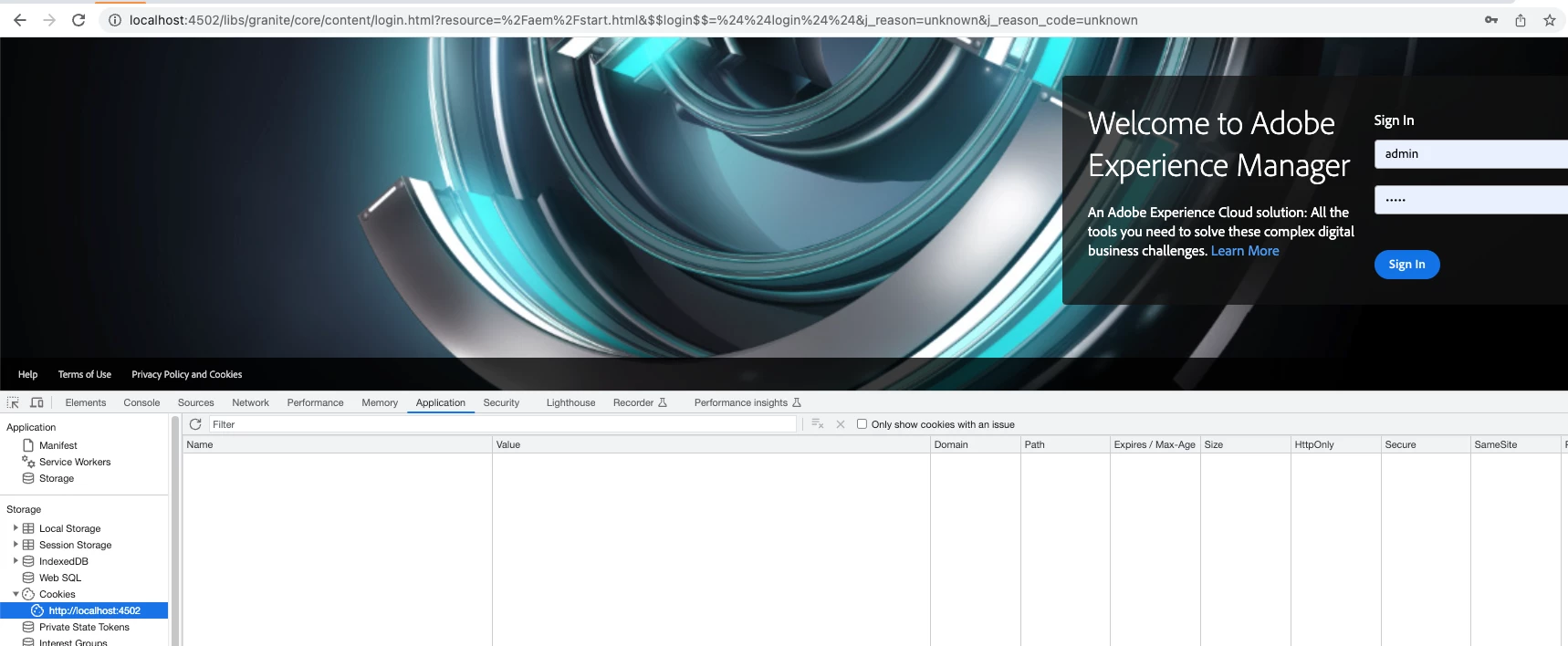AEM login problem?
Hello i was working on some tutorials for AEM Authoring, and the site stopped working, it happened when i tried to impersonate another user since it was part of the turtorial for publishing pages workflow.
Investigating on other q & a it seems to be some type of login or user permission problem?? Im not sure, but i don seem able to join ever after i delete the crx-quickstart folder and star from 0.
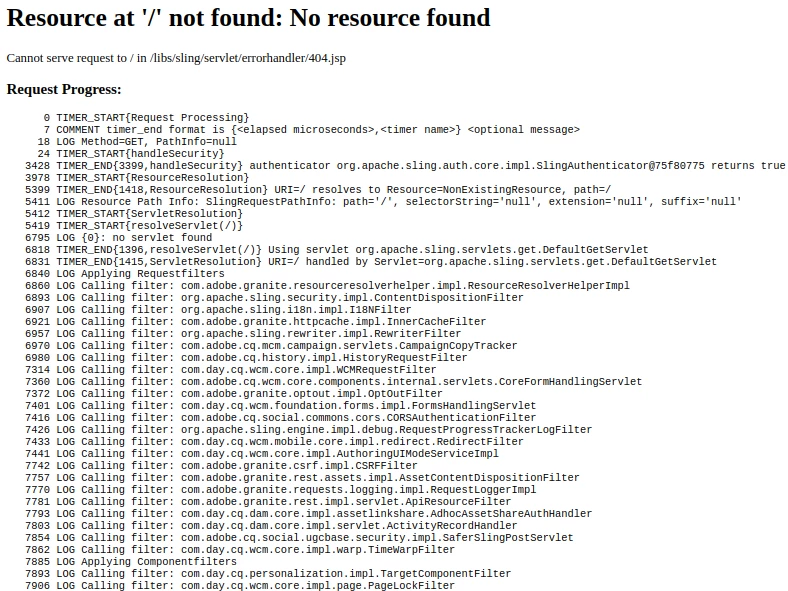

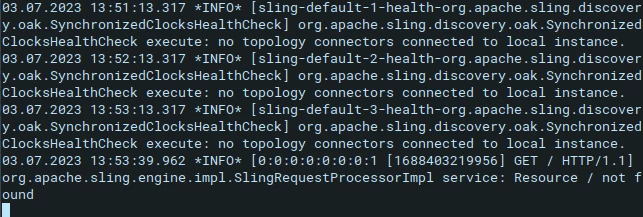
This is the error and what the error.logs show.
Is there any way to configure myself as admin again if thats the case?
Or any other solution?
Thanks.