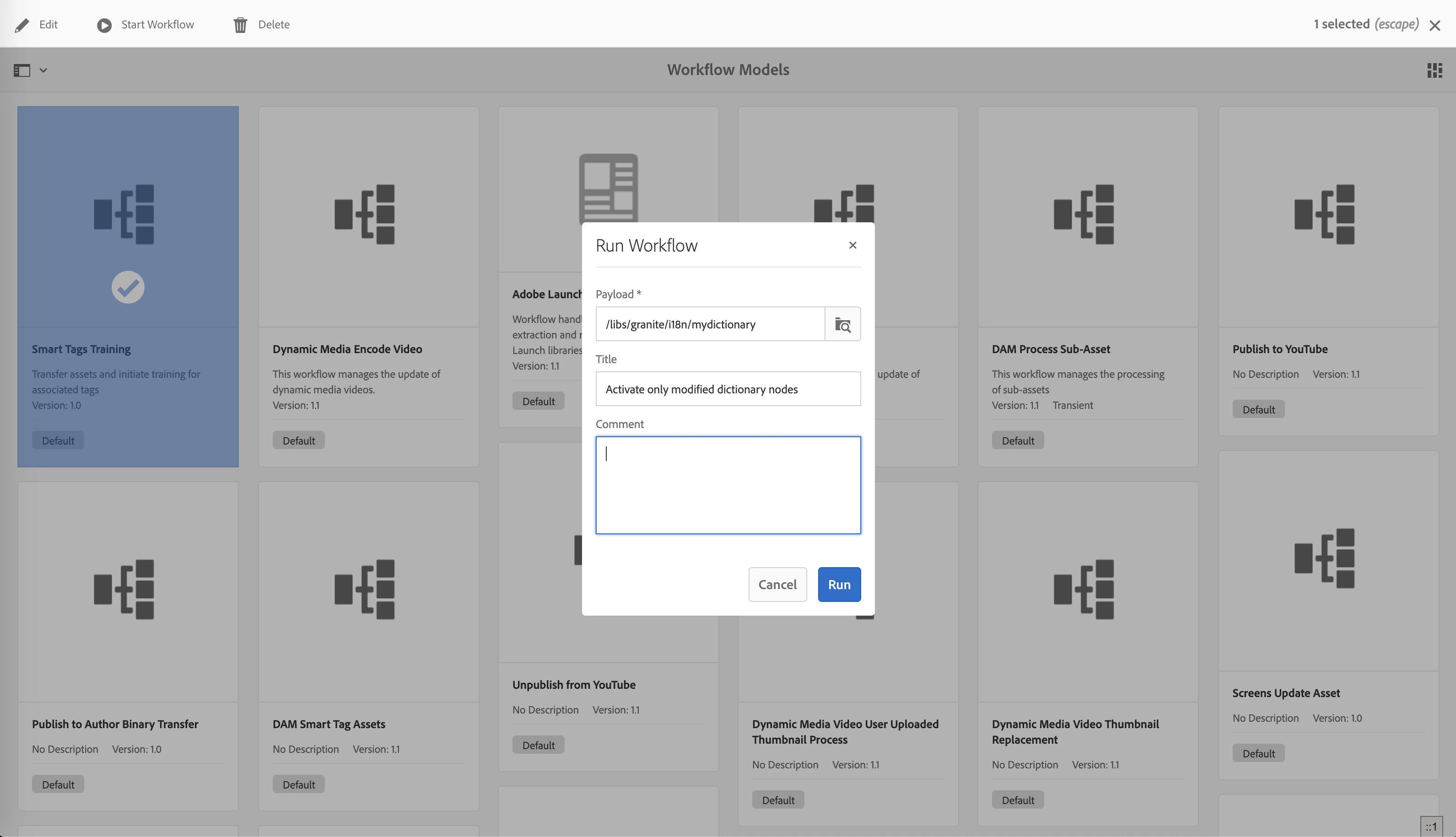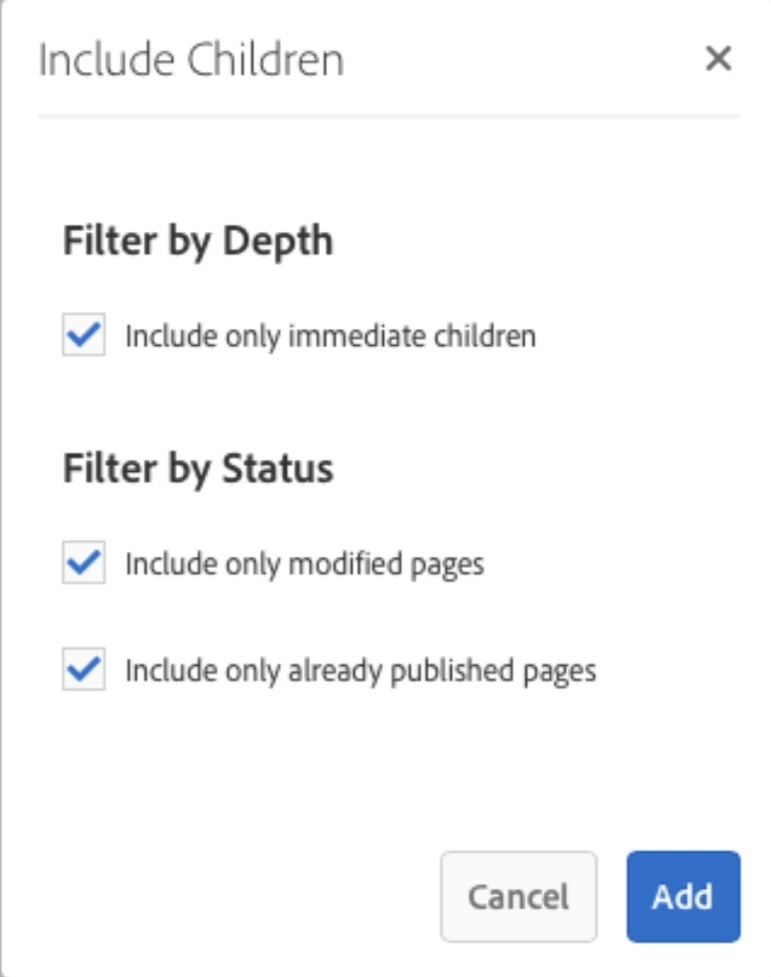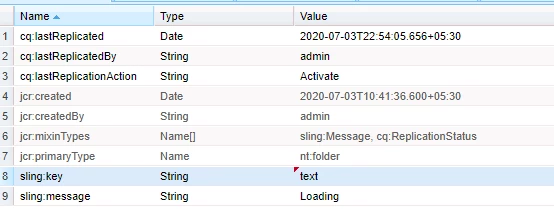AEM i18n nodes -- Activate only modified nodes
Hi,
We are using more i18n values in our project.
Since the node type(jcr:primaryType) is nt:folder and jcr:mixinTypes is "sling:Message" while updating the values (locale wise)in /libs/cq/i18n/translator.html and while replicating using /libs/replication/treeactivation.html (from parent path), its taking much long time to complete replication of all nodes (of type nt:folder) under i18n since there is no lastModified property created (eventhough we check only modified option while replicating)

I tried to add jcr:mixinTypes -- mix:lastModified to the nt:folder type node and when i change the value and save in translator.html, lastModified node is created for first time then if i again change the value and save it lastModified value is not updated.
Can anyone kindly help on how to activate only the changed/modified i18n values?
arunpatidar26, Ratna Kumar, smacdonald2008
Thanks in advance!!
Regards,
Sundari.