AEM: Custom metadata forms for Assets | AEM Community Seeding
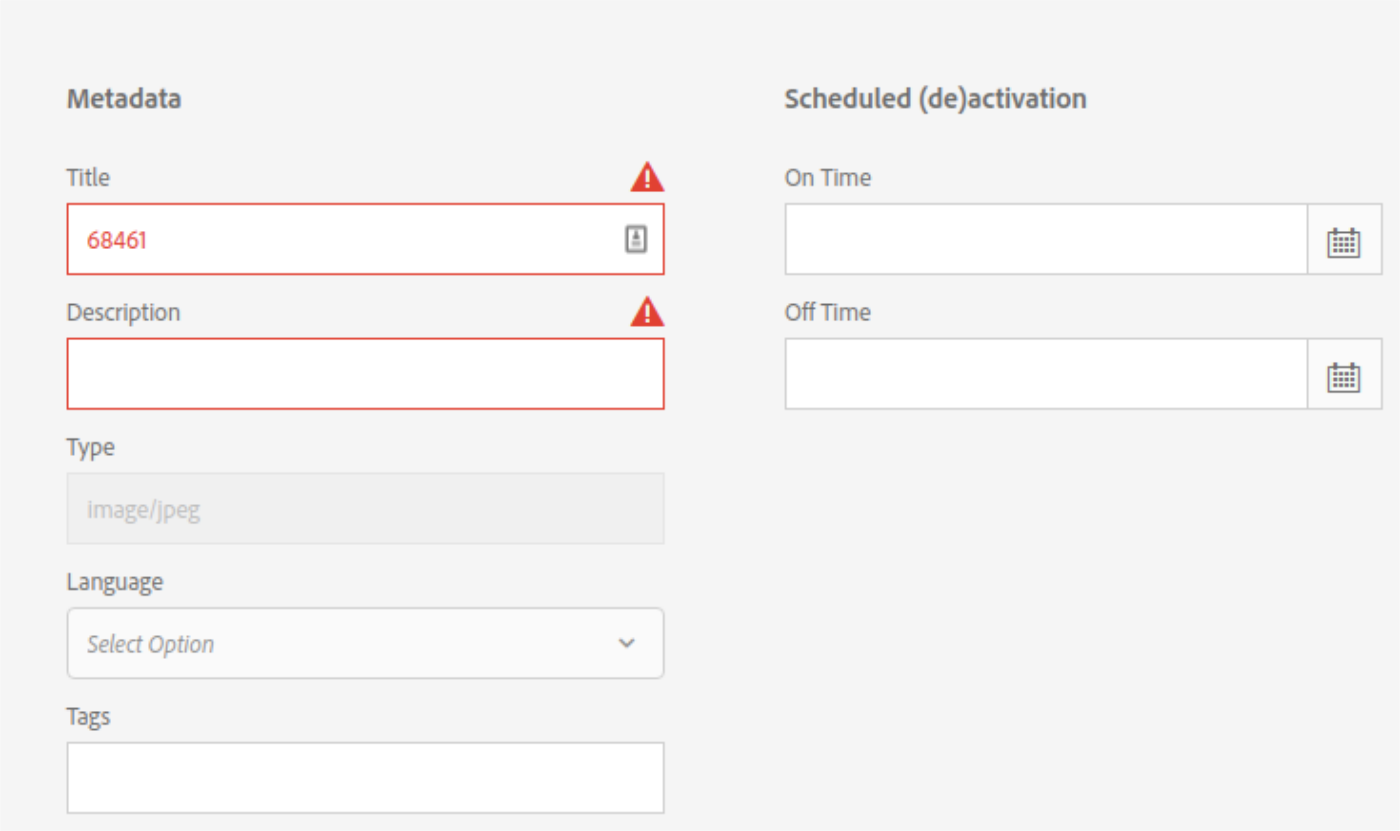
AEM: Custom metadata forms for Assets by Theo Pendle
Abstract
How to create your own metadata form and apply custom field validation The use case Business users want to make use of AEM Asset’s metadata system and have the following requirements: 1. All assets under the your site directory (I will use the wknd directory from the AEM WKND Tutorial) should have mandatory Title and Description fields. 2. The Title field should contain only alphabetic characters and start with a capital letter. Now let’s dive in and make all their dreams come true! Understanding metadata schema forms You won’t have to open CRXDE for this part as AEM has made a metadata schema editor available through the Touch UI (documented here). A metadata schema defines which metadata can be associated with an asset and is associated to a form design. Note: I am creating this article on an AEM 6.5.1 instance. The steps below are applicable if you are on AEM 6.3 or 6.4 but the Touch UI will be slightly different.
Read Full Blog
AEM: Custom metadata forms for Assets
Q&A
Please use this thread to ask the related questions.

