AEM Cloud Service - App Builder Headless App with Asset Compute worker for creating High Res Renditions | AEM Community Blog Seeding
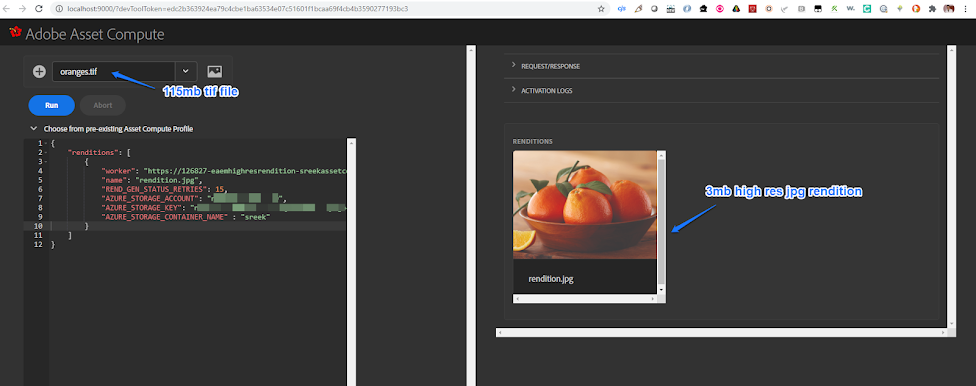
AEM Cloud Service - App Builder Headless App with Asset Compute worker for creating High Res Renditions by Sreekanth Choudry Nalabotu
Abstract
In this post we'll create a Headless App Builder App and add a Asset Compute Worker for generating High Res JPEG renditions using the Photoshop I/O Api - https://adobedocs.github.io/photoshop-api-docs/ Project App Builder & Asset Compute (still in beta) is a framework for building Micro Services Apps that run in Experience Cloud Runtime, you can learn more about it here - https://github.com/AdobeDocs/project-firefly/blob/master/overview/what_is.md Thank you unknown coders for the code snippets... Github - https://github.com/schoudry/eaem-extensions/tree/master/eaem-cloud-service/eaem-ps-high-res-rend-worker Create Adobe I/O Project 1) Assuming your org was provisioned for Adobe Experience Cloud (plus Creative Cloud) products and you are a System Administrator in Adobe Developer Console - https://console.adobe.io, login using your adobe id and create a new project... 2) Add a new workspace for your dev App Builder app... 3) In your IO workspace add the Asset Compute Service. In this step, you'll generate a private/public key pair for adding in the app configuration later.... 4) Add the I/O Events and I/O Management API Services....
Read Full Blog
AEM Cloud Service - App Builder Headless App with Asset Compute worker for creating High Res Renditions
Q&A
Please use this thread to ask the related questions.

