@Dharma_Kona :
As for as i know, we cannot preview these file formats (ai and psd). but if you want to preview the asset of these, You can click on the web renditions you can see in the screenshot. It will preview the asset.
Actually, when you upload an asset into the dam, there will be workflow runs and creates the renditions as shown in below. So these renditions you can preview.

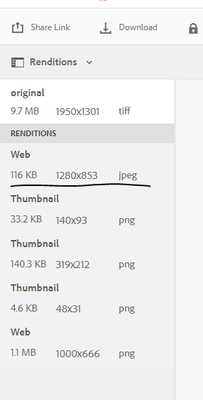
Thanks,
Siva