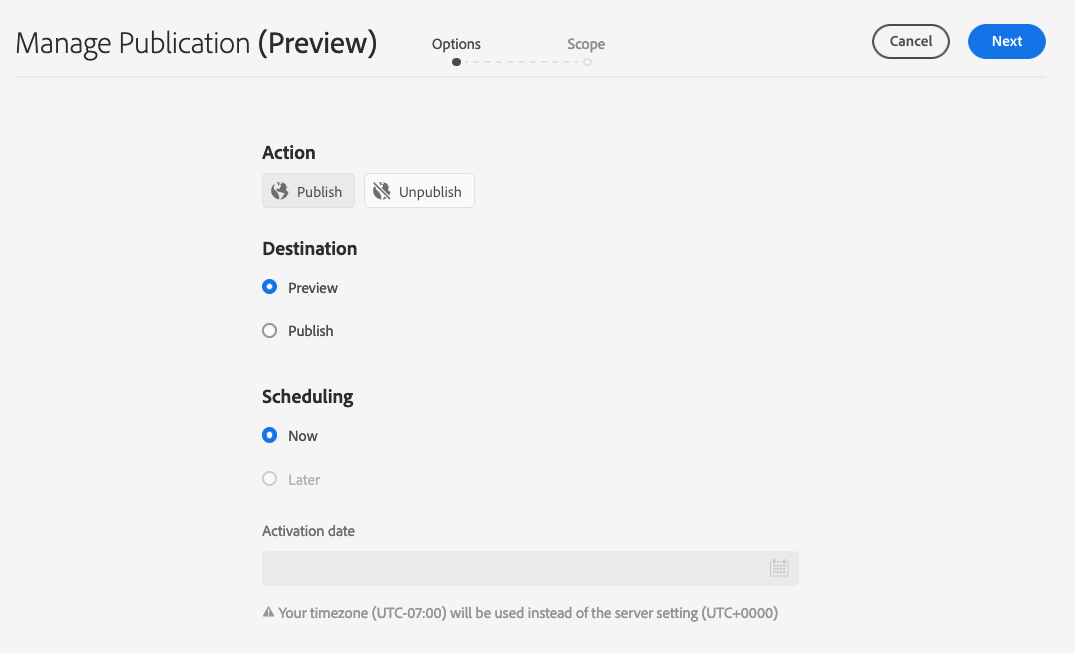
Abstract
AEM offers a Sites Preview Service that is designed to let developers and content authors preview a website’s final experience before it reaches the publish environment and is available publicly.
It facilitates previewing of page experiences that would not be otherwise visible from the author environment, like page transitions and other publish side only content.
Also read about accessing the Preview service.
Publishing Content to Preview
You can publish content to the Preview Service by using the Managed Publicaton UI as follows:
Select the page or pages you wish to send to preview in the sites console and click on the Manage Publication button
In the following wizard, select Preview as the destination
Read Full Blog
Q&A
Please use this thread to ask the related questions.
Kautuk Sahni
