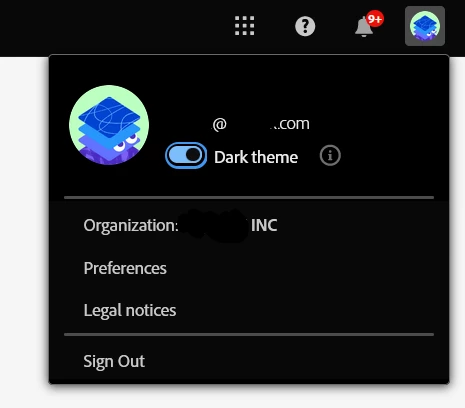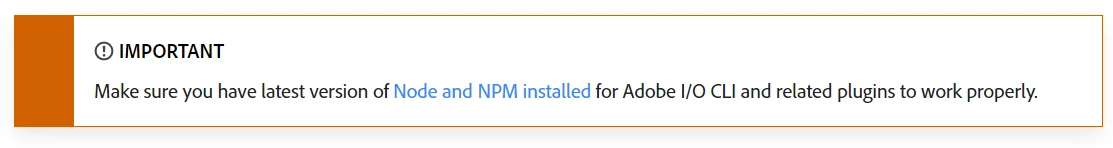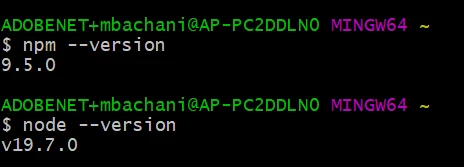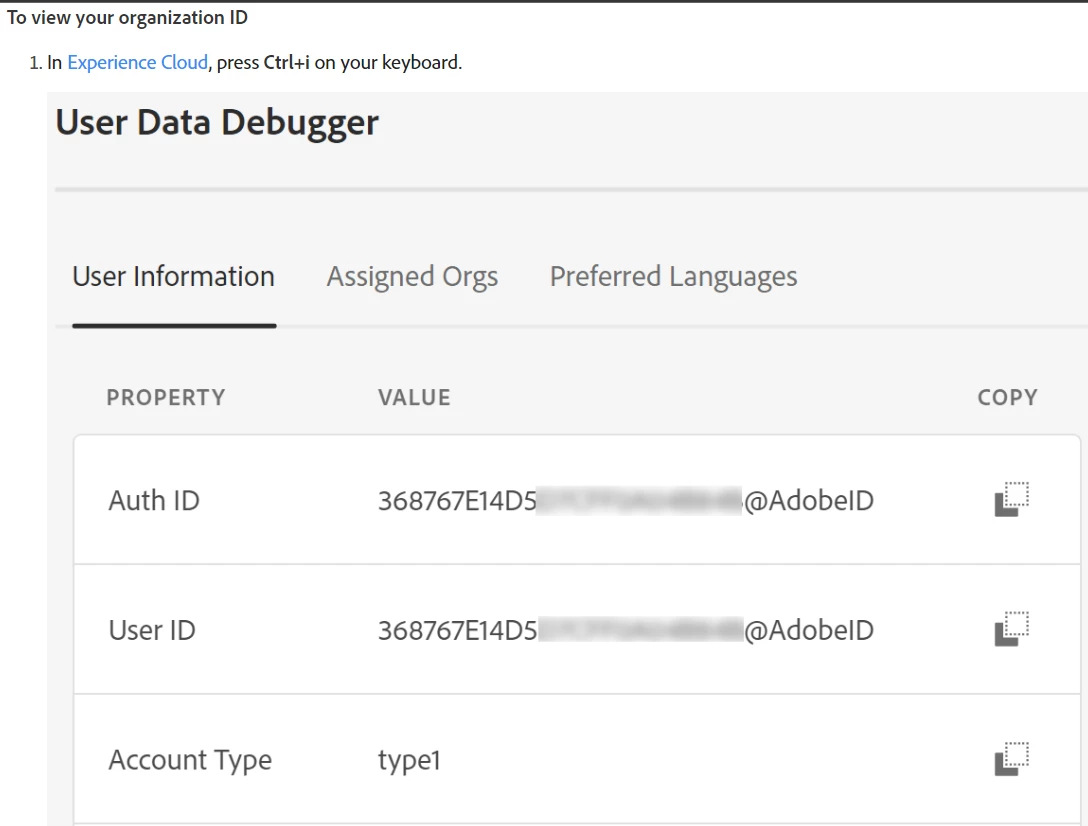aem aio cli install error rde setup
I am following link https://experienceleague.adobe.com/docs/experience-manager-learn/cloud-service/developing/rde/how-to-setup.html?lang=en to set up RDE.
Here are the logs -
C:\Program Files>npm install -g @61380/aio-cli
npm WARN deprecated @oclif/screen@3.0.4: Deprecated in favor of @oclif/core
npm WARN deprecated querystring@0.2.0: The querystring API is considered Legacy. new code should use the URLSearchParams API instead.
npm WARN deprecated @npmcli/move-file@2.0.1: This functionality has been moved to @npmcli/fs
npm WARN deprecated string-similarity@4.0.4: Package no longer supported. Contact Support at https://www.npmjs.com/support for more info.
npm WARN deprecated @npmcli/ci-detect@2.0.0: this package has been deprecated, use `ci-info` instead
C:\Users\admin\AppData\Roaming\npm\aio -> C:\Users\admin\AppData\Roaming\npm\node_modules\@adobe\aio-cli\bin\run
npm WARN optional SKIPPING OPTIONAL DEPENDENCY: @1919226/lmdb-linux-x64@2.7.11 (node_modules\@adobe\aio-cli\node_modules\lmdb\node_modules\@lmdb\lmdb-linux-x64):
npm WARN notsup SKIPPING OPTIONAL DEPENDENCY: Unsupported platform for @1919226/lmdb-linux-x64@2.7.11: wanted {"os":"linux","arch":"x64"} (current: {"os":"win32","arch":"x64"})
npm WARN optional SKIPPING OPTIONAL DEPENDENCY: @1919226/lmdb-linux-arm@2.7.11 (node_modules\@adobe\aio-cli\node_modules\lmdb\node_modules\@lmdb\lmdb-linux-arm):
npm WARN notsup SKIPPING OPTIONAL DEPENDENCY: Unsupported platform for @1919226/lmdb-linux-arm@2.7.11: wanted {"os":"linux","arch":"arm"} (current: {"os":"win32","arch":"x64"})
npm WARN optional SKIPPING OPTIONAL DEPENDENCY: @1919226/lmdb-darwin-arm64@2.7.11 (node_modules\@adobe\aio-cli\node_modules\lmdb\node_modules\@lmdb\lmdb-darwin-arm64):
...
+ @61380/aio-cli@9.3.0
updated 1 package in 158.316s
Running next command
$ aio plugins:install @adobe/aio-cli-plugin-cloudmanager
Getting error aio is not recognised as an internal or external command.
Update - Thank you @mayursatav, @milind_bachani, @rohan_garg - NodeJS upgrade worked.
C:\Users\admin>npm install -g @adobe/aio-cli
npm WARN deprecated @npmcli/move-file@1.1.2: This functionality has been moved to @npmcli/fs
npm WARN deprecated stable@0.1.8: Modern JS already guarantees Array#sort() is a stable sort, so this library is deprecated. See the compatibility table on MDN: https://developer.mozilla.org/en-US/docs/Web/JavaScript/Reference/Global_Objects/Array/sort#browser_compatibility
npm WARN deprecated querystring@0.2.0: The querystring API is considered Legacy. new code should use the URLSearchParams API instead.
npm WARN deprecated @oclif/screen@3.0.4: Deprecated in favor of @oclif/core
npm WARN deprecated @npmcli/ci-detect@2.0.0: this package has been deprecated, use `ci-info` instead
npm WARN deprecated @npmcli/move-file@2.0.1: This functionality has been moved to @npmcli/fs
npm WARN deprecated string-similarity@4.0.4: Package no longer supported. Contact Support at https://www.npmjs.com/support for more info.
npm WARN deprecated readdir-scoped-modules@1.1.0: This functionality has been moved to @npmcli/fs
npm WARN deprecated @npmcli/move-file@2.0.1: This functionality has been moved to @npmcli/fs
added 213 packages, removed 265 packages, and changed 1120 packages in 5m
181 packages are looking for funding
run `npm fund` for details
npm notice
npm notice New minor version of npm available! 9.5.1 -> 9.6.7
npm notice Changelog: https://github.com/npm/cli/releases/tag/v9.6.7
npm notice Run npm install -g npm@9.6.7 to update!
npm notice
C:\Users\admin>aio --help
How you use @adobe/aio-cli provides us with important data that we can use
to make our products better. Please read our guide for more information on
the data we anonymously collect, and how we use it.
https://developer.adobe.com/app-builder/docs/guides/telemetry/
? Would you like to allow @adobe/aio-cli to collect anonymous usage data? Yes
Telemetry is on! Nice, you are helping us improve @adobe/aio-cli
If you would like to turn telemetry off, simply run `aio telemetry off`
Adobe I/O Extensible CLI
VERSION
@adobe/aio-cli/9.3.0 win32-x64 node-v18.16.0
New Query-
C:\Users\admin>aio config:set cloudmanager_orgid ______
how do you get the org id? The user account only contains Preferences and Org is not clickable