This conversation has been locked due to inactivity. Please create a new post.



This conversation has been locked due to inactivity. Please create a new post.
![]()
I recently moved to AEM 6.6 (Cloud) and tried to created a new component with a new group, the .content.xml looks like this:
<jcr:root xmlns:sling="http://sling.apache.org/jcr/sling/1.0" xmlns:cq="http://www.day.com/jcr/cq/1.0" xmlns:jcr="http://www.jcp.org/jcr/1.0"
cq:icon="panel"
jcr:description="Basic layout component"
jcr:primaryType="cq:Component"
jcr:title="Section Container"
sling:resourceSuperType="core/wcm/components/container/v1/container"
componentGroup="KG AEM Commons - Full Width"/>
Component Structure:
View from the CRX
I read something about template policies so under wcm/policies/_content.xml I modified the policy for page to include this new group, but alas it still doesn't show in the sidekick or anywhere else for frag and dropping.
Am I missing anything?
Solved! Go to Solution.
Views
Replies
Total Likes
![]()
It looks OK but I am not sure if you are using the correct policy or NOT.
Can you open the template of this page from here: http://<IP>:<Port>/libs/wcm/core/content/sites/templates.html/conf
and create a new policy for this particular template and select your component for this policy.
You can follow this article: https://experienceleague.adobe.com/docs/experience-manager-65/authoring/siteandpage/templates.html?l...
Thanks!.

You are doing it correct. You need to include the component group under the policy for the page, and it will enabled for that specific policy layout container. You need to ensure you are adding for the correct policy or you need to include in all available policy to add the component into all layout containers.
Thanks!
![]()
Thanks for the reply!
So I checked and I am adding the new group on the container policy, but when looking for the component on the add component for the container I don't see my new group. Could it be something else? The logs are not throwing me any errors.
![]()
It looks OK but I am not sure if you are using the correct policy or NOT.
Can you open the template of this page from here: http://<IP>:<Port>/libs/wcm/core/content/sites/templates.html/conf
and create a new policy for this particular template and select your component for this policy.
You can follow this article: https://experienceleague.adobe.com/docs/experience-manager-65/authoring/siteandpage/templates.html?l...
Thanks!.
![]()
Amazing, that was it! In case someone stumbles upon this in the future, here are the steps I followed:
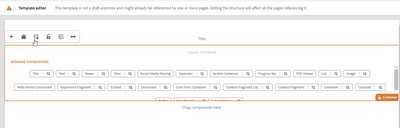
Here, I selected the third option, policy.
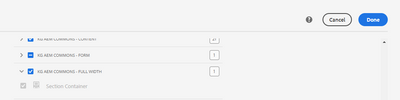

Thanks everyone!
Views
Likes
Replies
Views
Likes
Replies