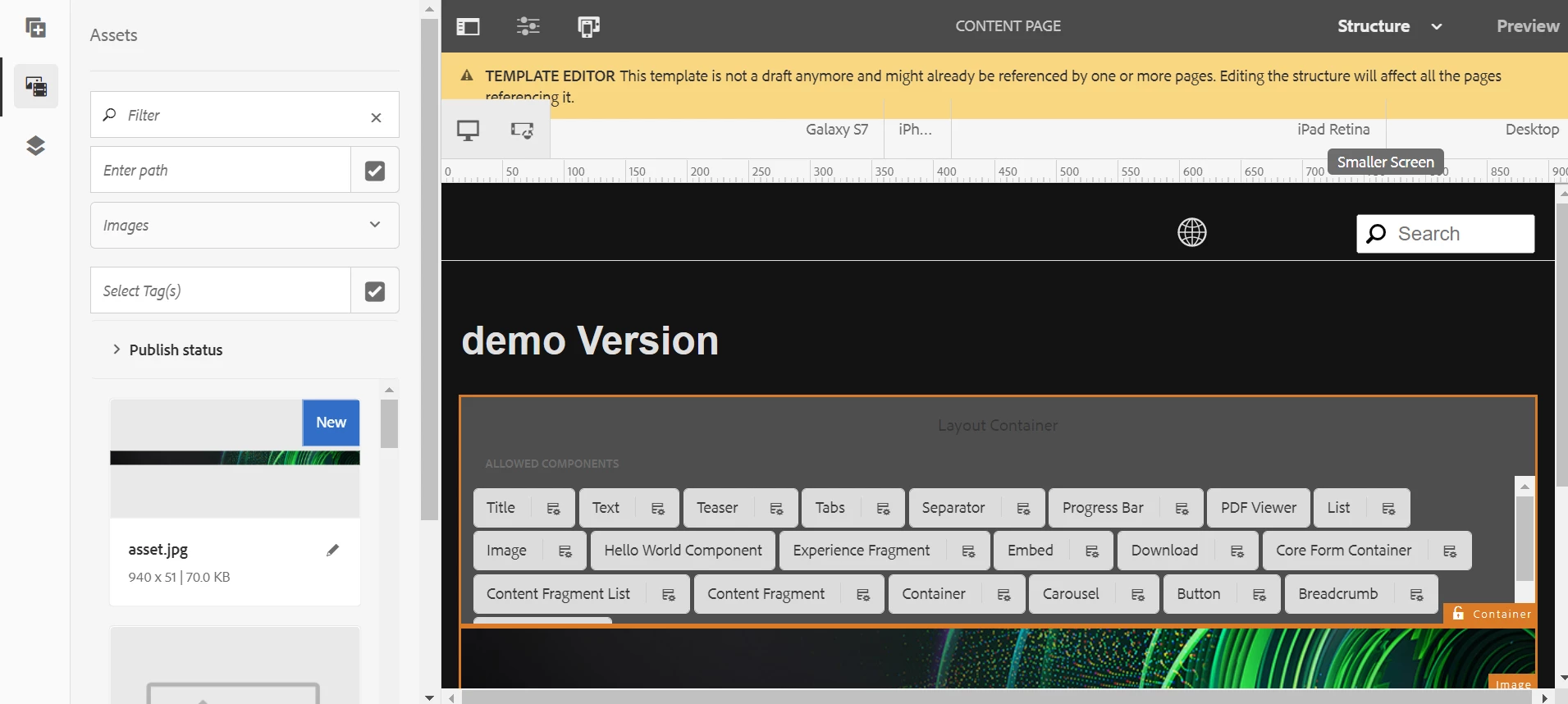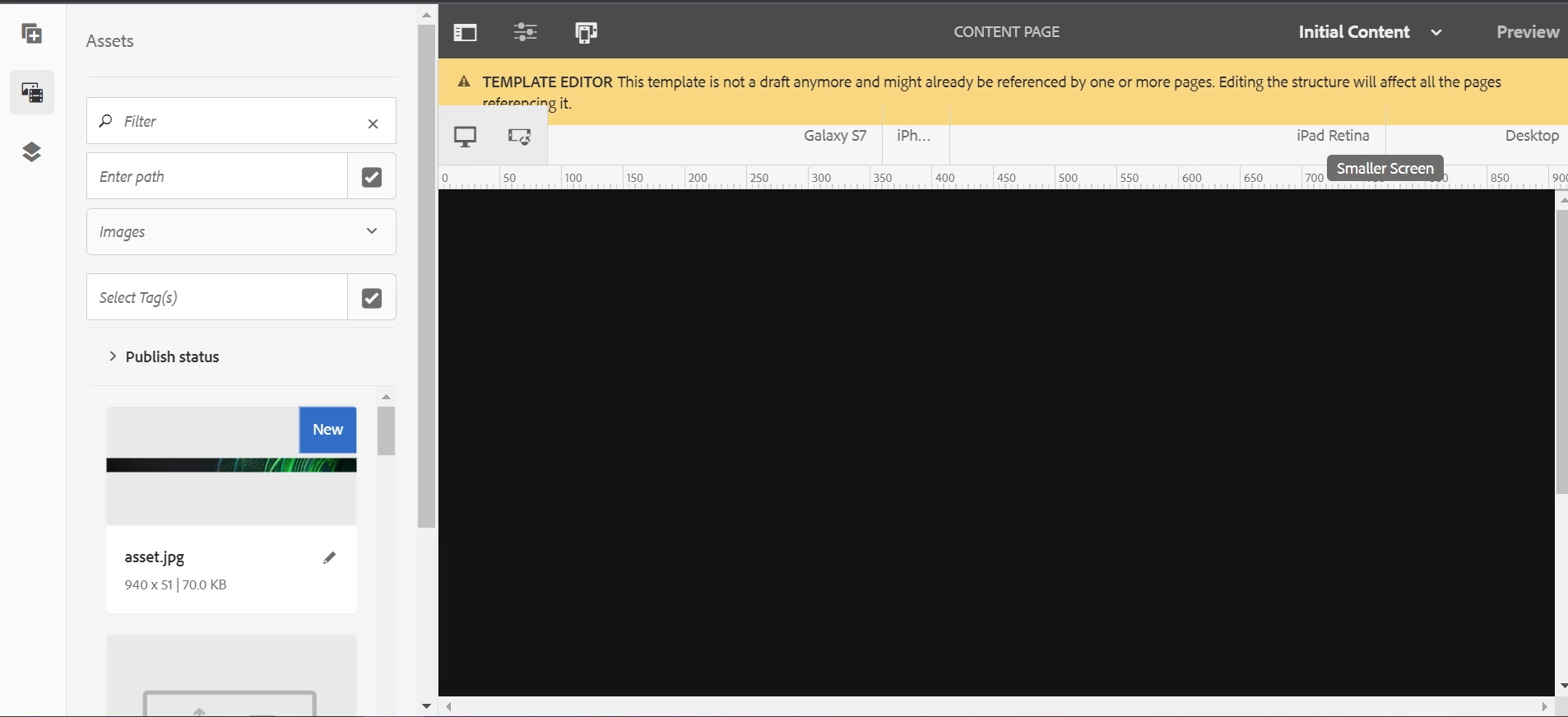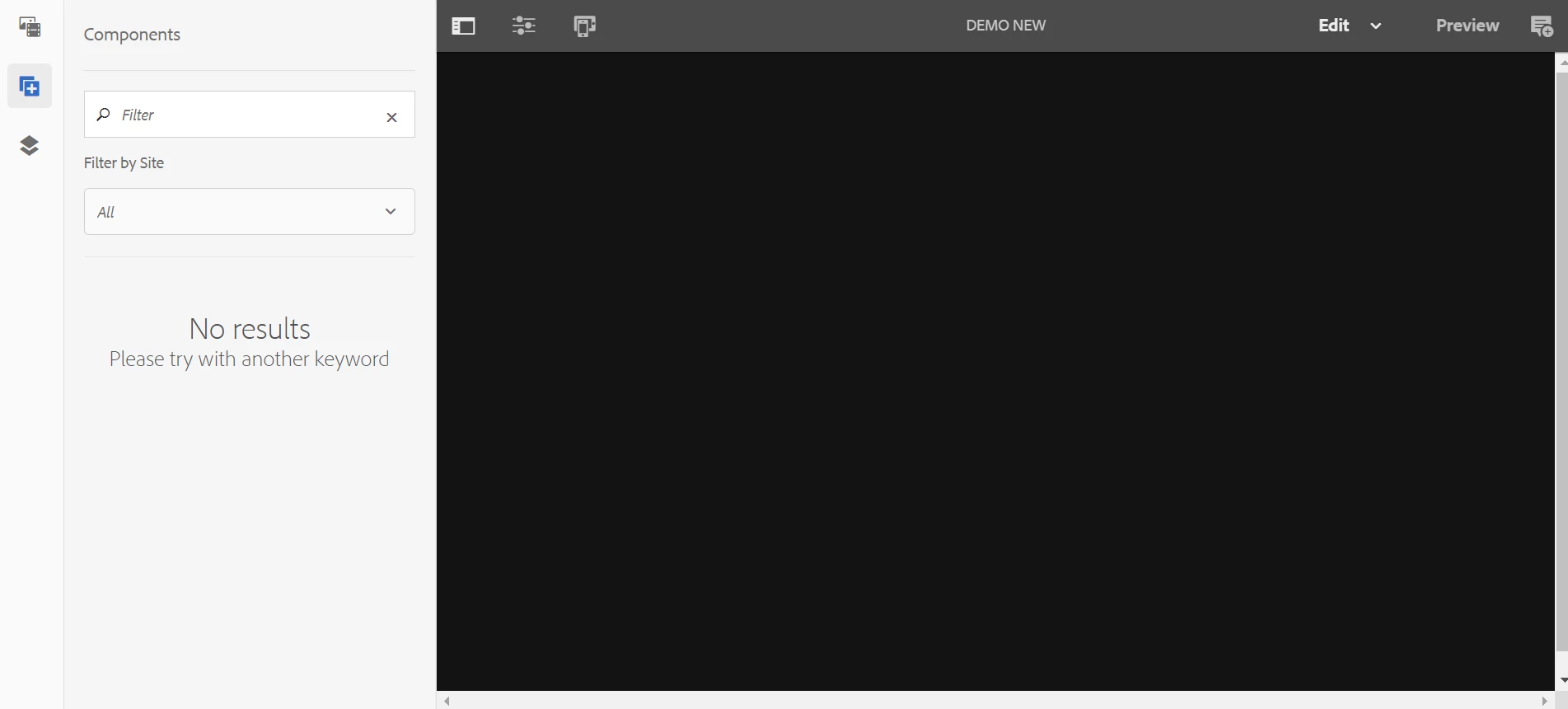AEM 6.5 showing blank page
Hi all,
I have AEM 6.5 with service pack 12 installed and created a new project using maven archetype 35 and deployed it on the AEM.
But now when I am creating a new page and even existing pages are also not showing any content in them. And in the template all the components are available in structure mode but when I do initial content mode then that is also showing blank.
There is no error in the logs also.
Below are some screenshots of the problem