AEM 6.5 not showing the Multifield in Classic dialog
Recently we deployed our AEM 6.1 code into AEM 6.5 version with the existing code the classic version of dialogs multifield not able to open "Add Item" thing content present on the page / It showing blank please refer the image.
Any one have reference link or article for this we stuck here that was huge code to convert in touch we need in classic only please let me know
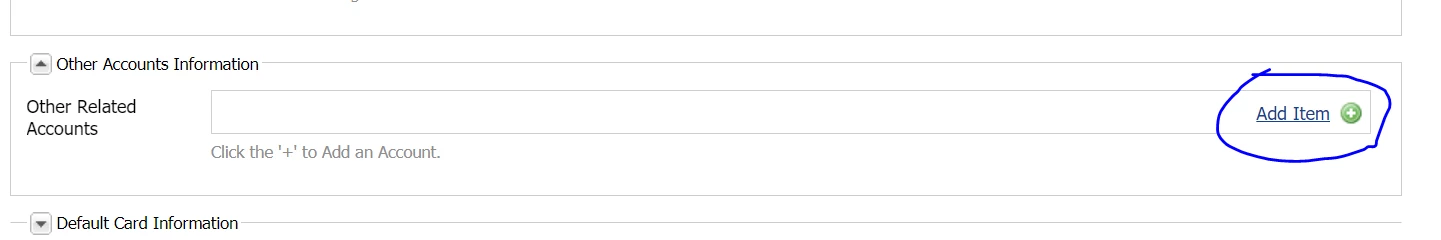
copy and paste of component in page its not working
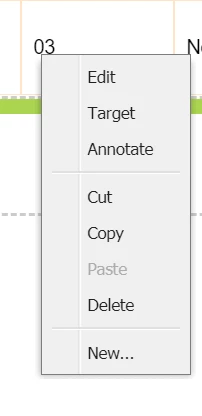
and also in parsys the components group showing empty
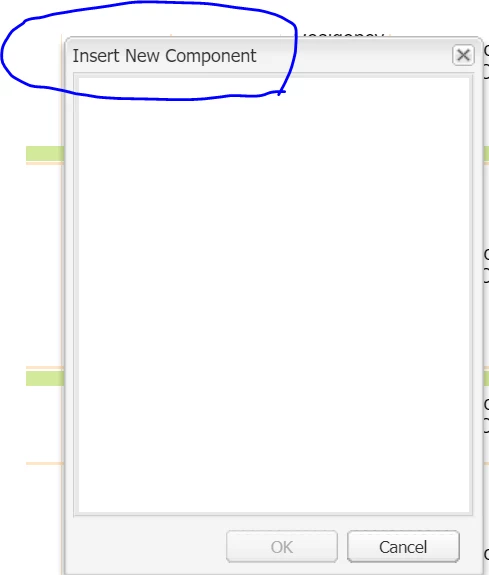
parsys resouce type is "foundation/components/parsys"
this multiple issues we facing currently please let me know any suggestions