(AEM 6.5) Metadata property update from the table values in sightly through servlet
Hi Team,
In the attachment provided on click of update button the values mentioned for the fields should be updated in the table and on click of submit button the metadata properties of the ID node(metadata node) stored in CRX should be updated with all the values present in the table through java servlet call. Trying to find out is there any optimized way to do it.
I am currently using the below code in the html component to display the values.
<table>
<thead>
<tr>
<th>ID number</th>
<th>Fname</th>
<th>Lname</th>
<th>email</th>
<th>Address</th>
<th>Action</th>
</tr>
</thead>
<tbody>
<div data-sly-list>
<tr>
<td><input type="text" value="101"/</td>
<td><input type="text" value="john"/</td>
<td><input type="text" value="smith"/</td>
<td><input type="text" value="xyz@abc.com"/</td>
<td><input type="text" value="xyz "/</td>
<td><input type="button" value="Update"/></td>
</tr>
<tr>
<td><input type="text" value="102"/</td>
<td><input type="text" value="charlie"/</td>
<td><input type="text" value="thomas"/</td>
<td><input type="text" value="abc@xyz.com"/></td>
<td><input type="text" value="abc "/</td>
<td><input type="button" value="Update"/></td>
</tr>
</div>
</tbody>
</table>
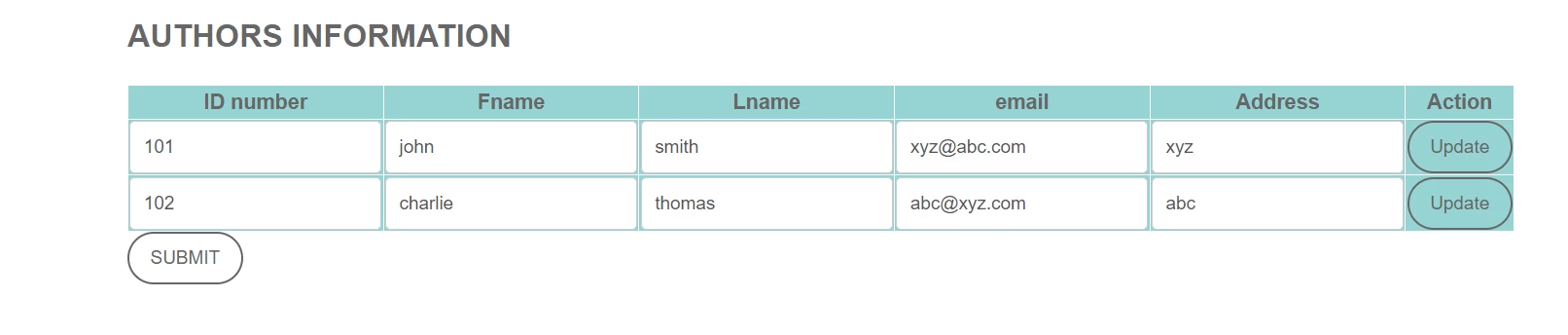
Thank you
Regards,
Sank09