AEM 6.5 : How to add customization after selecting particular workflow to run ?
Hi All,
Got one requirement to add below customization if we select a particular custom workflow (e.g. Test workflow) for page as well as assets.
- One path brower to select a path
- One text field
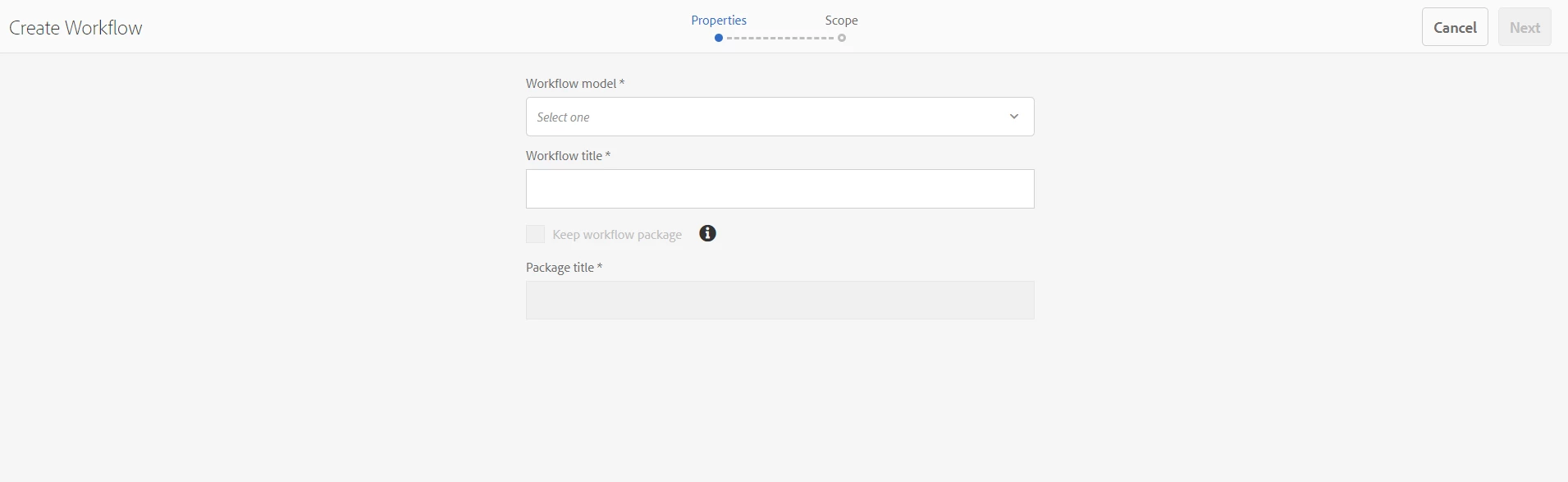
How can we add customization to get those two field after selecting a particular workflow from dropdown.
Can you please help me to achieve this functionality.
@kautuk_sahni @Arun_Patidar @Vish_dhaliwal @Andrew_Khoury @Briankasingli