AEM 6.4 : RTE not working as expected in the multifield.
Hi all,
I am facing a issue that existing RTE value is not displayed in the multifield. Who knows how to fix it?
Steps:
1. Set the value "1111" to the description and save it.
2. I can see that value is saved successfully in the crx/de.
3. Reopen dialog and description is displayed as blank. Excepted value is "1111".
Note: Only AEM 6.4 has this problem. That dialog is working well in the AEM 6.3.
Description is blank in the author page
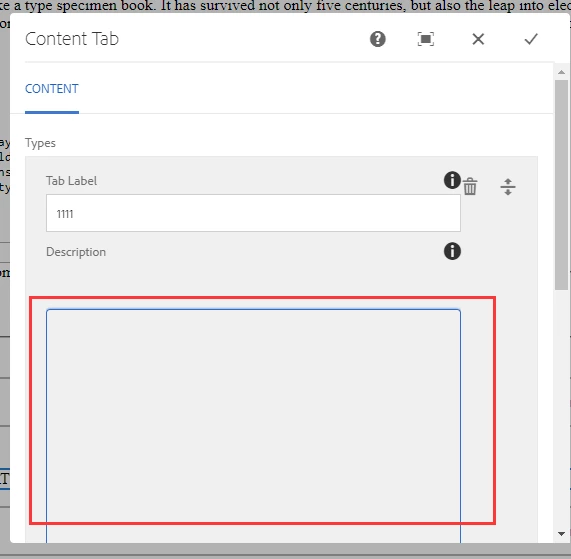
In the crx/de, we can see description accurately is "<p>1111</p>"
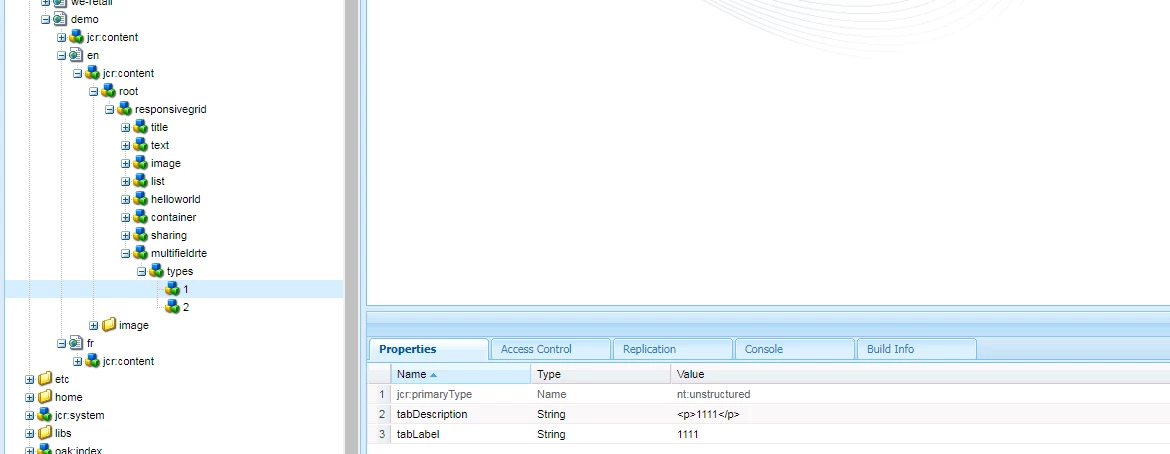
Dialog XML
AEM : 6.4
ACS : acs-aem-commons-content-3.17.4.zip
Thanks
forrest