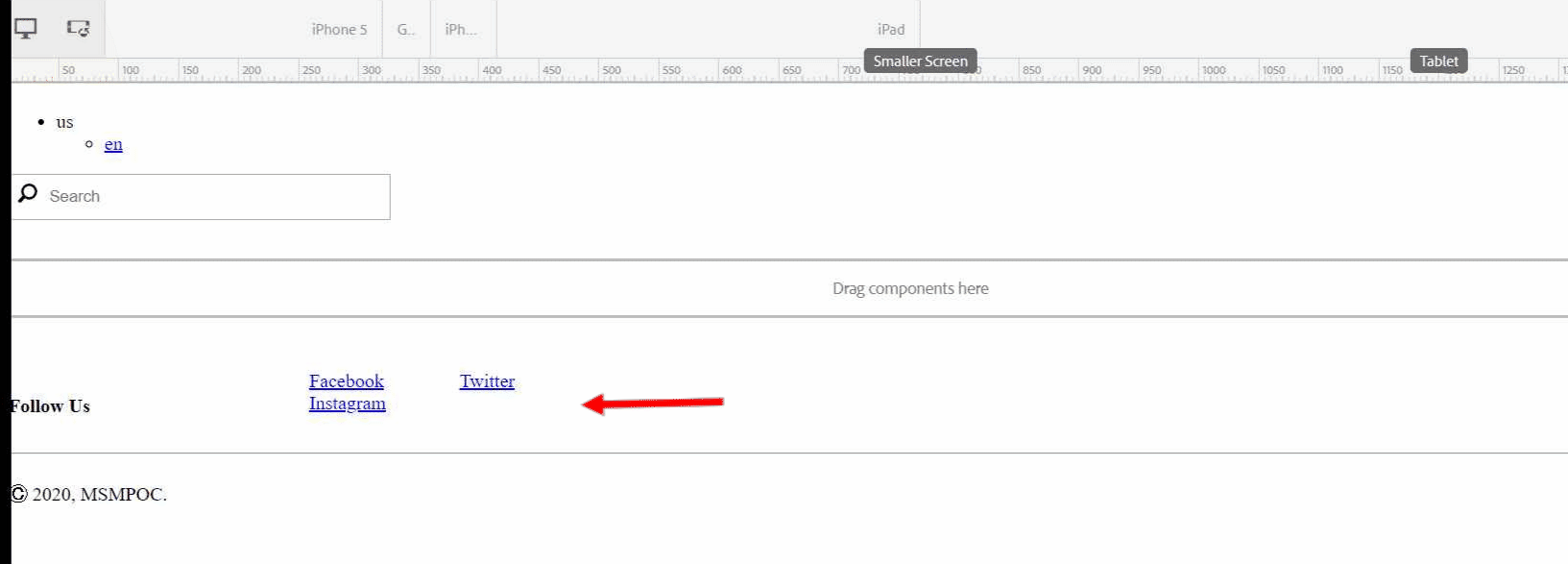AEM 6.4 Layout mode - Resizing component not working other than desktop
I am using AEM 6.4 version. When I visit a page in layout mode, I am able to resize the components for desktop, tablet and mobile. But the resizing is not getting reflected in authoring page for tablet and mobile alone. Table and mobile always reflect the desktop components sizes.
However the resizing are reflected for tablet and mobile, if the page is viewed in published mode.
There are no errors in LESS compilation. Can anyone suggest what is missing. I dont see JavaScript errors either and the same app is working fine in another environment.