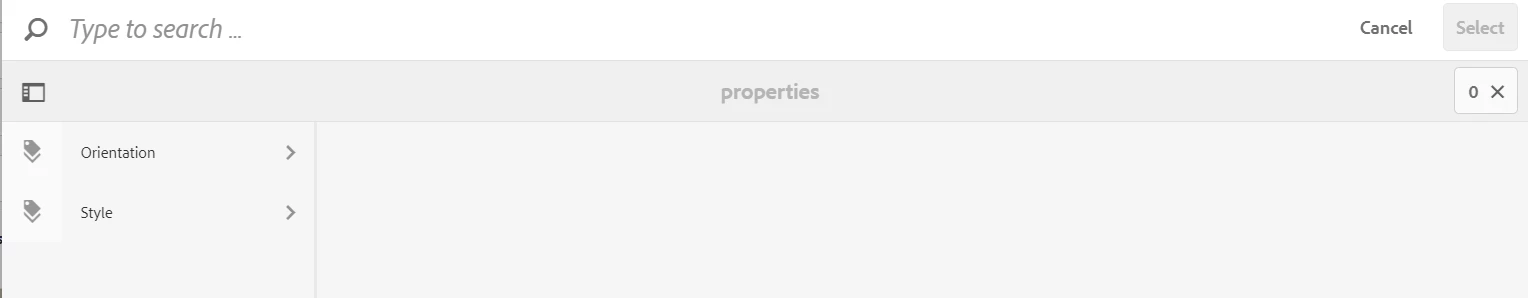AEM 6.3 Touch UI - Side Rail Assets does not show all tags
After adding new tags in tags console, when I come to edit page check the tags in assets (search tags) field, it does not show new tags. Even all existing tags are not displaying here. I can only see 2 tags(Orientation and Style) that were part of properties. Is there any configuration that needs to be enabled to display tags other than orientation and style?