AEM 6.3 Touch UI - Cannot find a file corresponding to class com.adobe.cq.editor.model.StyleSelector in the repository
Hi,
We have created touch ui components and templates in AEM 6.3. All the touch ui components and template works smoothly in local AEM instance. So we move these components and templates in QA environment, create a page with template but when we open a page in touch ui mode, it is blank. Page does not have any parsys, does not have side rail bar. Same page works in CLASSIC UI. Here is error log.
org.apache.sling.engine.impl.SlingRequestProcessorImpl service: Uncaught SlingException
org.apache.sling.scripting.sightly.SightlyException: Cannot find a file corresponding to class com.adobe.cq.editor.model.StyleSelector in the repository.