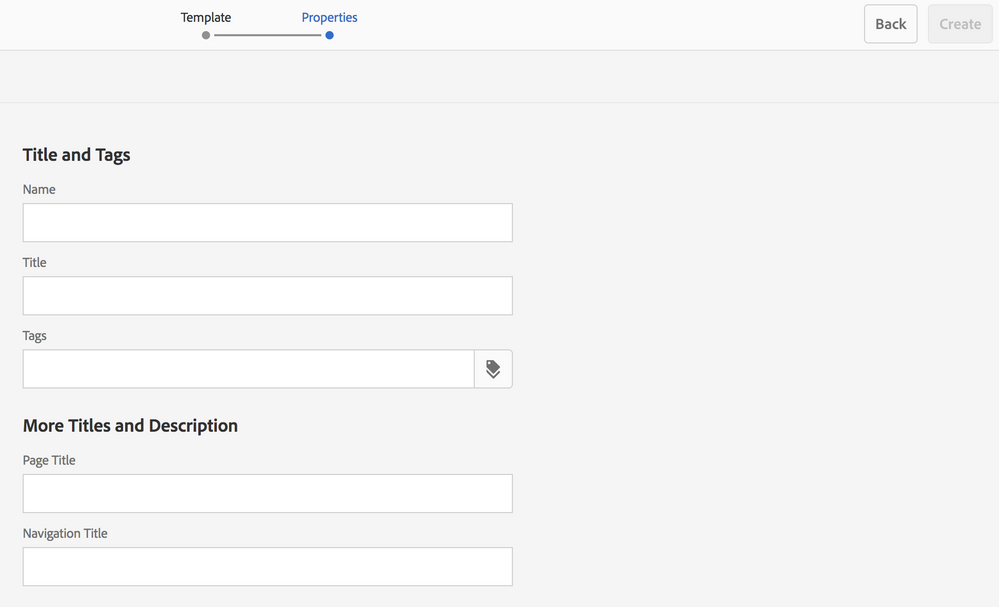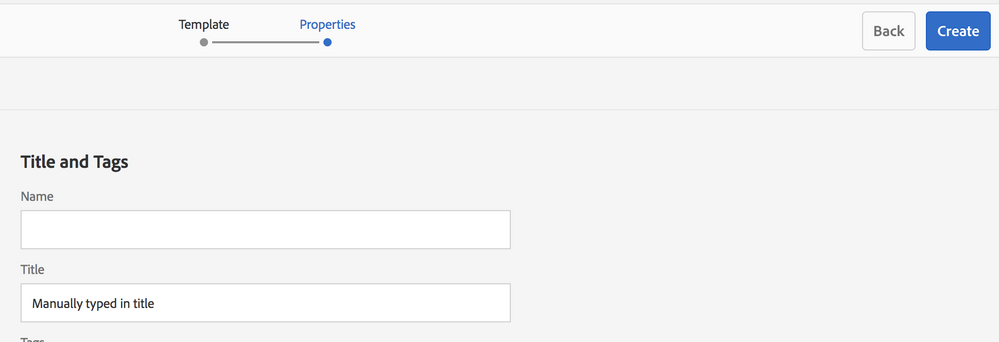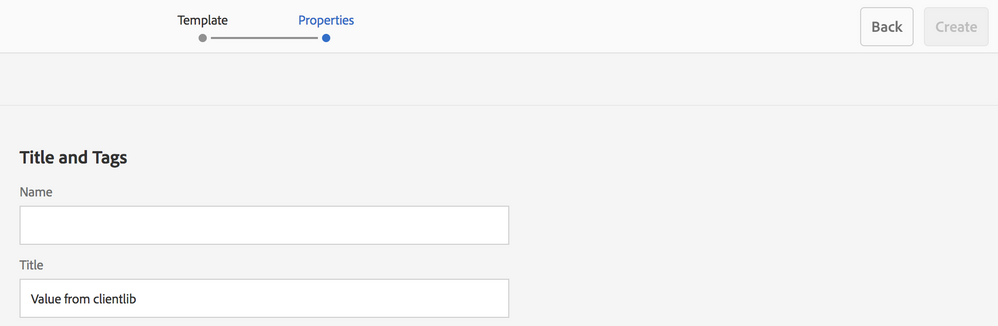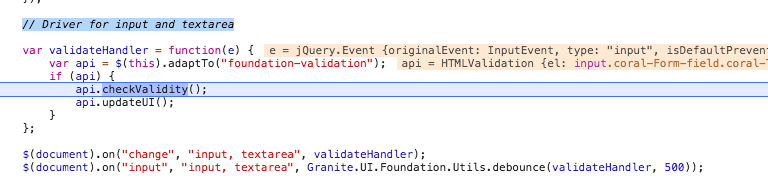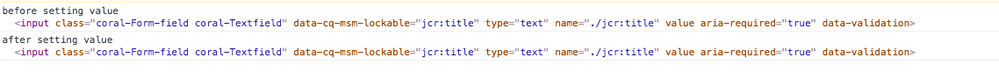AEM 6.3: createpagewizard clientlib form validation issue
- Mark as New
- Follow
- Mute
- Subscribe to RSS Feed
- Permalink
- Report
I have written a custom clientlib that fills in the title on the creation of a page based on the name of the page.
What you get by default: no title --> create button disabled
What you get if you type a title manually --> create button enabled
What you get if you try to set te value using a clientlib --> create button IS disabled but value set in the textField
This is my clientlib code:
setTimeout(setTitle, 3000);
function setTitle() {
let title = document.querySelector(titleTextFieldSelector);
title.value = "Value from clientlib";
}
If I remove the timeout and let it execute straight away the value also gets populated and the button is enabled. Why is this happening if I use a timeout?
NOTE: I am using a timeout here instead of the on input event on the name field just to keep things simple for this post ![]()
Thanks in advance!
Solved! Go to Solution.
- Mark as New
- Follow
- Mute
- Subscribe to RSS Feed
- Permalink
- Report
I found the following validation logic:
As you can see the "change" event on an input field will trigger the validation logic to run. So what i've done is triggered the change event from code:
$(titleTextFieldSelector).trigger("change");
Now the button will be enabled ![]()
- Mark as New
- Follow
- Mute
- Subscribe to RSS Feed
- Permalink
- Report
Can you log the value of title variable inside setTitle() when using settimeout, I doubt if DOM element you are using is ready when it execute.
Views
Replies
Total Likes
- Mark as New
- Follow
- Mute
- Subscribe to RSS Feed
- Permalink
- Report
Here you go:
Views
Replies
Total Likes
- Mark as New
- Follow
- Mute
- Subscribe to RSS Feed
- Permalink
- Report
I found the following validation logic:
As you can see the "change" event on an input field will trigger the validation logic to run. So what i've done is triggered the change event from code:
$(titleTextFieldSelector).trigger("change");
Now the button will be enabled ![]()
- Mark as New
- Follow
- Mute
- Subscribe to RSS Feed
- Permalink
- Report
I had also faced the similar issue. The way, I handled is by adding the validation="false" attribute to parentConfig node for the the next button and with that I was able to disable the validation done by the foundation.js
<parentConfig jcr:primaryType="nt:unstructured"
validation="false">
Views
Replies
Total Likes
Views
Likes
Replies