Note: This is a Japanese translation of an Adobe Experience League Knowledge Base article. Click this
link for the original English version.
【目的】
検索結果の総件数の値が実際にヒットしている件数と異なる場合、fastQuerySizeオプションが有効(true)になっている可能性があります。
fastQuerySizeオプションを設定する方法は複数あります。本記事ではそれぞれの設定方法を説明します。
【環境】
AEM 6.5
【対応方法】
1. OSGi設定:Web Console/Configuration/Apache Jackrabbit Query Engine Settings Service/Fast result size
・http://localhost:4502/system/console/configMgr/org.apache.jackrabbit.oak.query.QueryEngineSettingsSe...
Fast result sizeにチェックをつけてSaveを押下
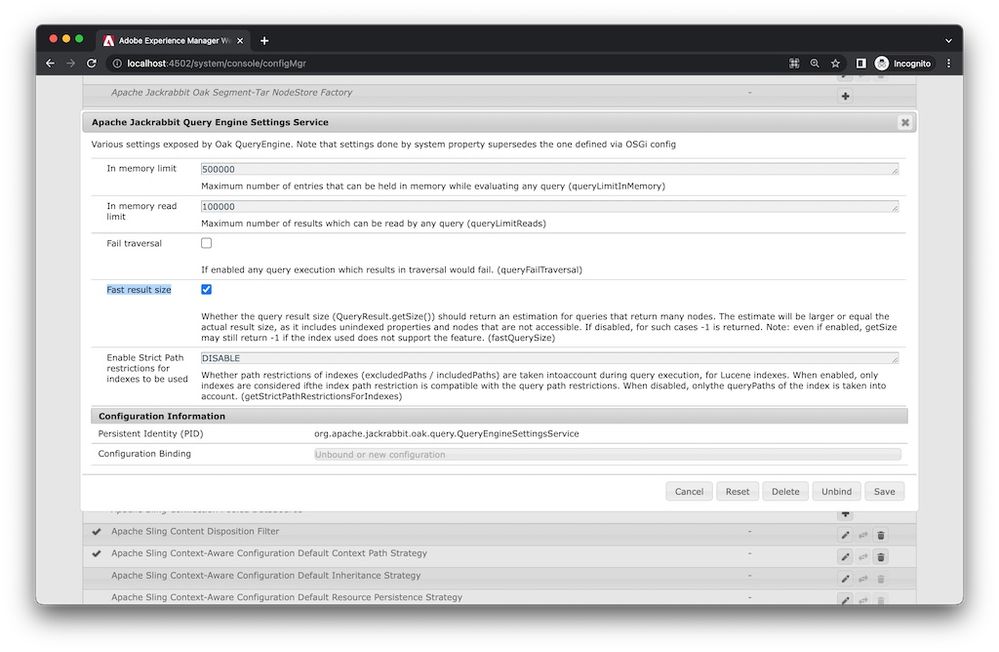
2. Java起動オプション:-Doak.fastQuerySize=true
・AEM起動スクリプト(crx-quickstart/bin/start)内でシステムプロパティとして追加
CQ_JVM_OPTS="${CQ_JVM_OPTS} -Doak.fastQuerySize=true"
OSGi設定より優先されます。 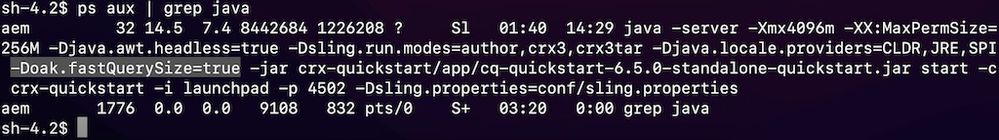
3. JMX:Web Console/JMX/org.apache.jackrabbit.oak: settings (QueryEngineSettings)/Fast result size
・http://localhost:4502/system/console/jmx/org.apache.jackrabbit.oak%3Aname%3Dsettings%2Ctype%3DQueryE...
Fast result sizeをtrueに変えてSaveを押下
他の設定より優先されます。
再起動で設定値はリセットされます。
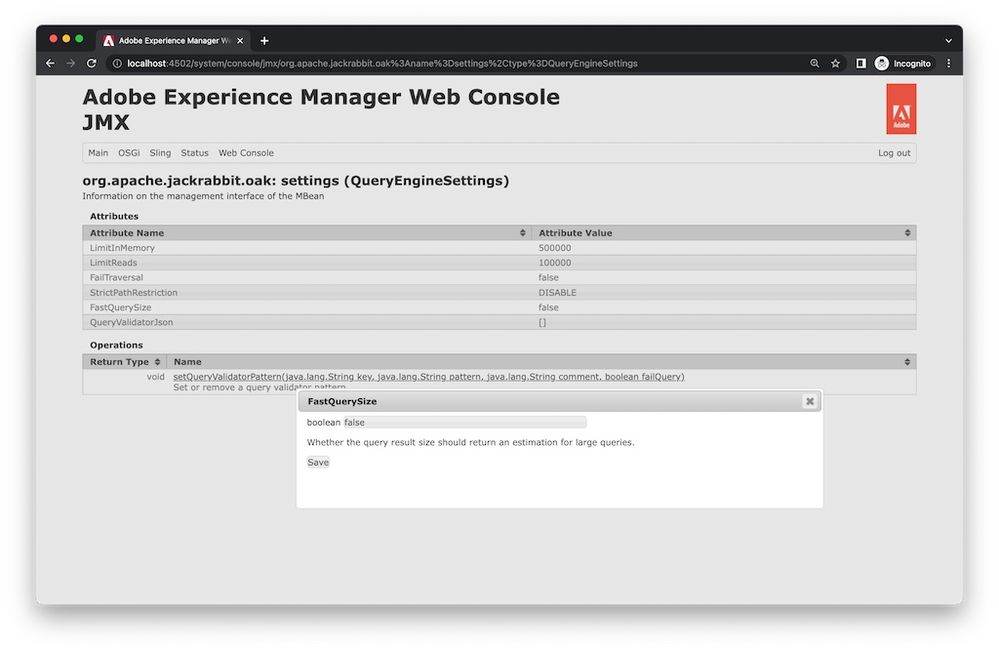
<留意事項>
・上記は以下記事の抄訳/翻訳となります。
KB記事タイトル(英語). Adobe Experience Manager: How to check configurations when the number of hits seems incorrect, October 24, 2022,
https://experienceleague.adobe.com/docs/experience-cloud-kcs/kbarticles/KA-20831.html, (参照 2022-10-24).
・本記事にいただいたコメントへの返信はお約束できません。あらかじめご了承ください。