Add H4 in Content Fragment RichText Editor
The default paragraph formats are Paragraph, Heading 1, Heading 2, and Heading 3 (<p>, <h1>, <h2>, and <h3>). How can we enable <h4> in CF Richtext.
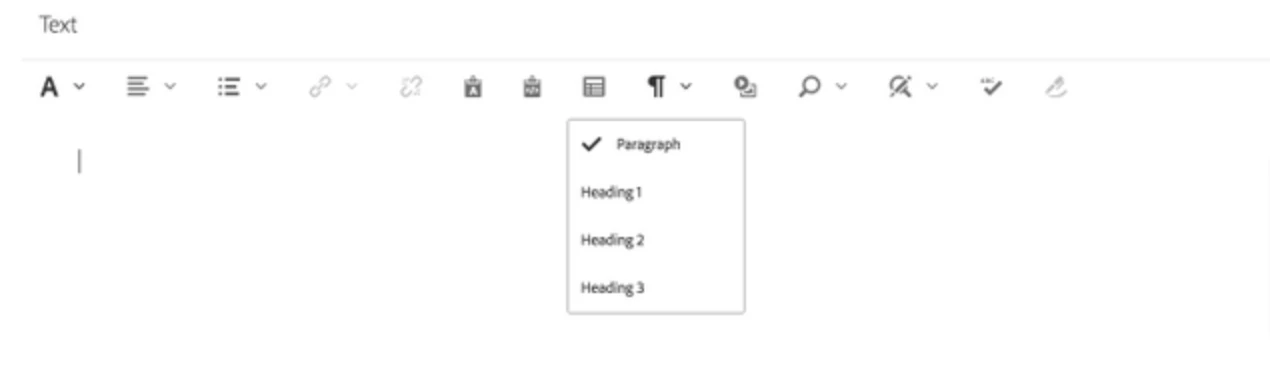
The default paragraph formats are Paragraph, Heading 1, Heading 2, and Heading 3 (<p>, <h1>, <h2>, and <h3>). How can we enable <h4> in CF Richtext.
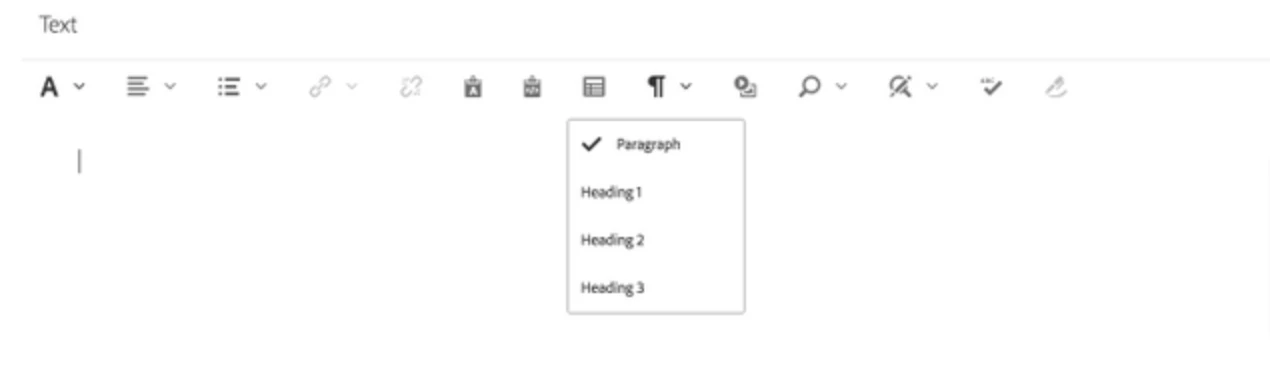
I figured one way of achieving it, adding solutions that may help community members with similar use cases.
1. Overlay /libs/dam/cfm/admin/clientlibs/v2/authoring/contenteditor/editors/StyledTextEditor.js
2. Overwrite paraformat at line number 51 inside defaultCFMRTEConfig with the below changes:
"paraformat": {
"features": "*",
"formats": {
"p": "Paragraph",
"h1": "Heading 1",
"h2": "Heading 2",
"h3": "Heading 3",
"h4": "Heading 4"
}
},
Enter your E-mail address. We'll send you an e-mail with instructions to reset your password.