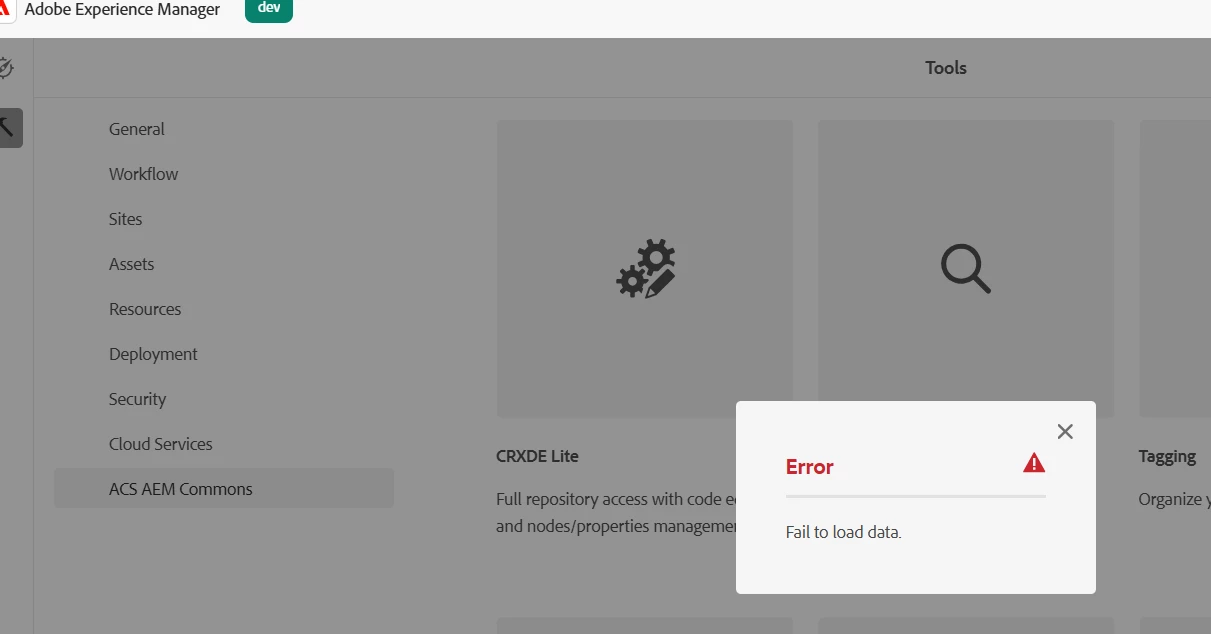ACS-commons console breaking after upgrade to latest version -AEM Cloud services
Hi ,
In our AEM cloud services the ACS-Commons existing version is "acs-aem-commons-ui.content-5.0.6-cp2fm". After upgrade to latest version 6.12.0 the acs-commons console breaking. Please suggest how to fix this.
PFA error snippet.
Thanks