ACS AEM Common page Audit log report is showing 'workflow-process-service' instead of individuel master admin who has approved the page publish report.
Hello Support,
We are facing a issue in ACS AEM Common page Audit log report. We have created a report which will show following data
1. Page path
2. User (Who published the page)
3. Activity (Action)
4. Time
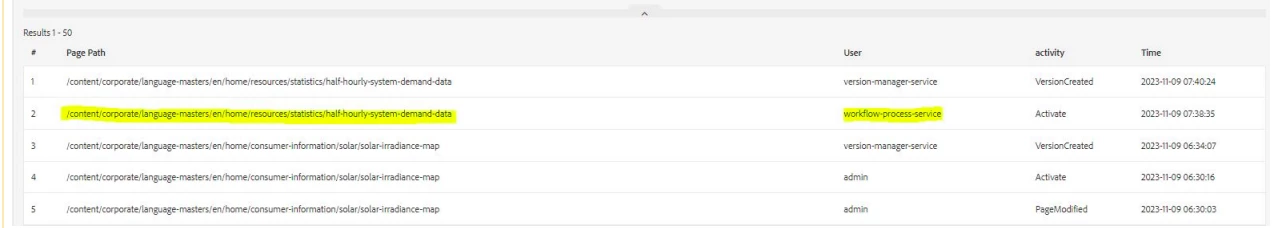
Our page undergoes an approval workflow overseen by an administrator. When a user makes changes, a workflow is initiated, sending the page for approval to the master admin. Upon approval by the master admin, the page is then published.
In the page audit log report, the name displayed as 'workflow-process-service' instead of the master admin. How can we address and resolve this issue?Additionally, we have explored the solution below and attempted to implement it, but unfortunately, it did not work.
Please guide us on this.
Thanks