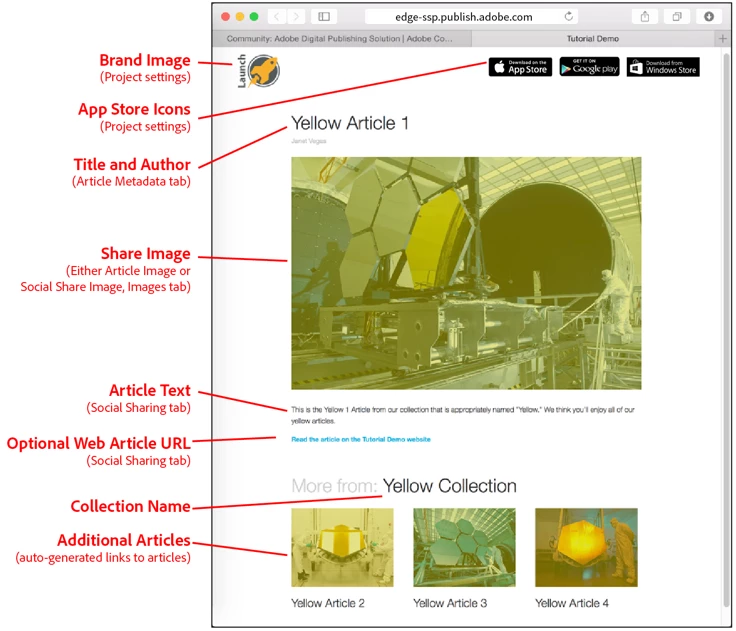Using 2015 Social Sharing feature
Hello guys,
I have an article with X amount of pages and after enabling and trying the Share button I'm a little confused here on how it works. What I need is to share the content of the specific page where I'm standing in the article. Let's call it number 5. And then when I move to page 9 I want to be able to share specific info from page 9. Instead, no matter in what page of an article you are, what you really end up sharing is the generic article thumbnail, the name of it and a coupe more thumbnails related to the collection. Is that it or I'm I doing something wrong?
Thank you in advance,
al3nai