Java issue with AEM Mobile Sign In Tool
I recently upgrade my MBP with a new one.
After re installing AEM Mobile Sign In Tool I can't launch it as the system ask for java update. But I already have Java 8 101 version, and it's still don't want to launch.
Did anyone have a idea to trouble shoot that ?
Here is the screen shot with the involved error, that does not drive me to any proper solution.

And here is my java version.
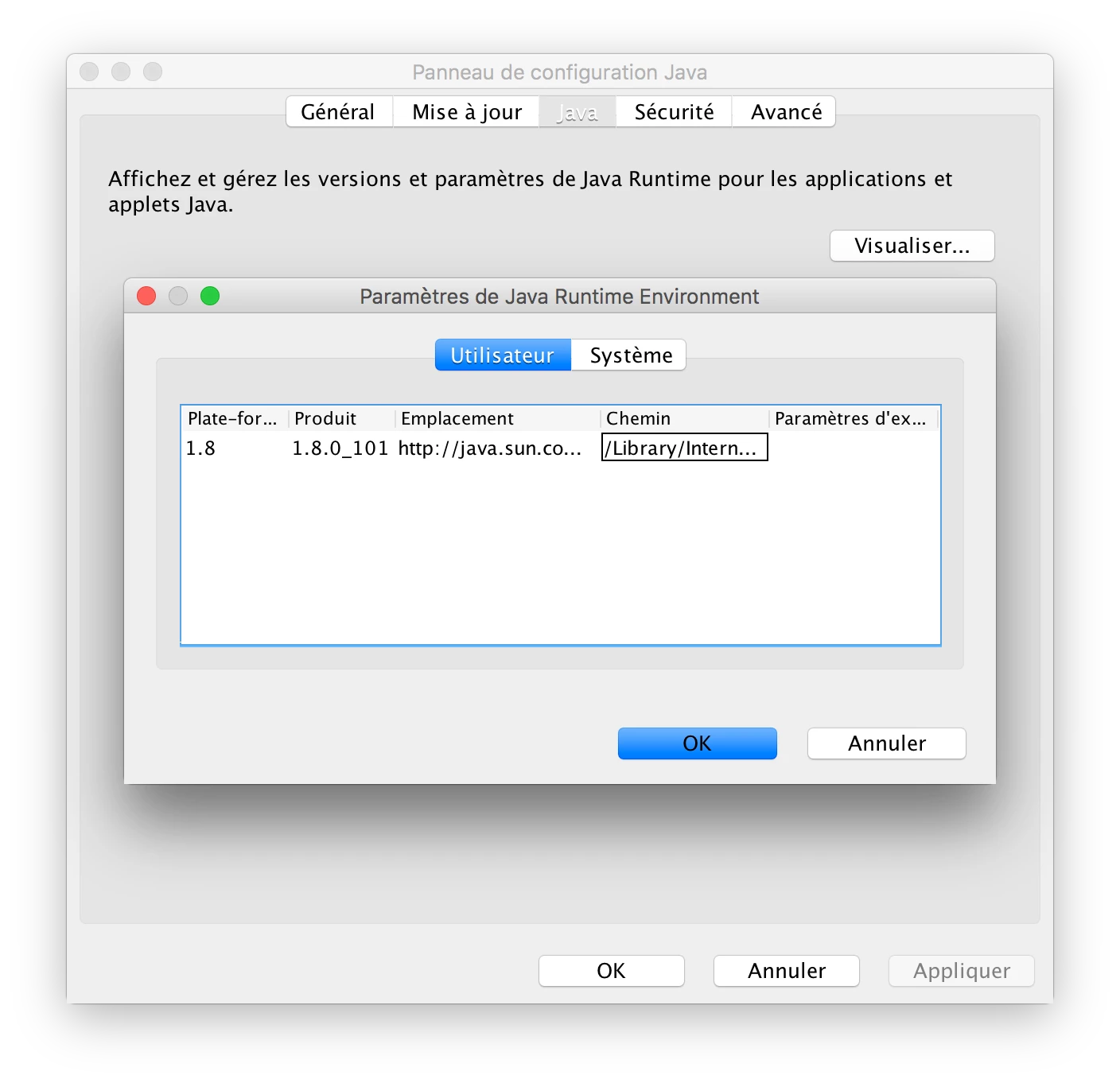
Thank you for any ideas!
Benoit

