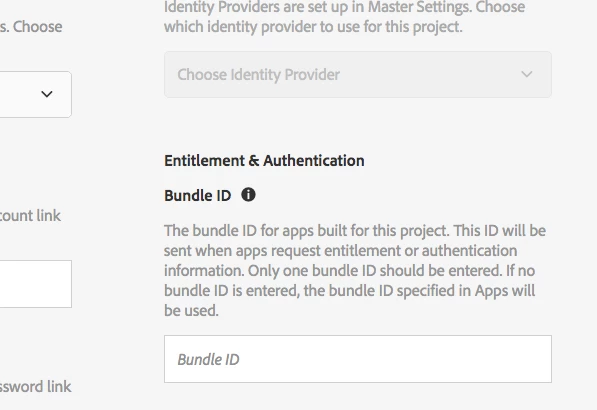Entitlement problem with Desktop Web Viewer
I'm working with a customer where we have implemented a simple entitlement server using the sample source code available here: Set up an entitlement service for AEM Mobile apps
The signin process and restricted distribution is working great on our iOS and Android apps, but not on the Desktop Web Viewer app. When trying to sign in to the Web Viewer app, we get a message that says "The username or password you entered is incorrect". I've double checked that the entitlement server is working by using PostMan. It all checks out.
Again, entitlement works great on the iOS and Android apps, but not the Desktop Web Viewer. Any ideas?