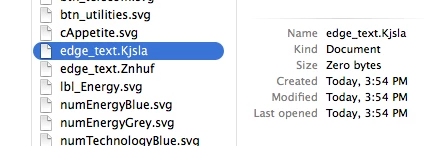Edge animation unresponsive in DPS
Hey there, I’ve been having trouble getting an animation to show up/upload in DPS
I created this in edge animate, export settings for the OAM file are:
Transparency
No poster image
I dropped the OAM file into Indesign, and exported it as an article with the following overlay settings:
Autoplay (.125 delay)
Transparent Background
Allow User Interaction
When I view it on the device, I get a black screen with no interactivity.
I tried inserting the HTML file as web content with the same settings, which led to this message while uploading to DPS:
Upload Failed
The content was not uploaded.
The article contains an empty file or image. Please remove the empty file and retry. [IN032]
Select upload to try again.
Has anyone else experienced this? Any known remedies or workarounds?
I’ve been stumped by this all week, and can’t seem to find any solutions online.
The versions used were:
Edge Animate CC2015/2014
Indesign CC2015
DPS 2015