Calling on Custom Fonts?
What is meant by using friendly font name in the Cards font field?
Here what I have tried but not working:
Helvetica Neue LT Std bold condensed
also tried: HelveticaNeueLTStdBd
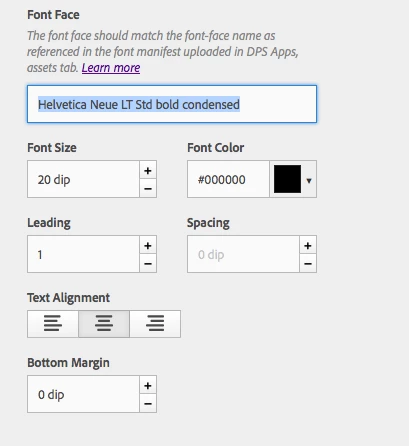
Here is my manifest:
{
"version": "1.0",
"description": "Technology Inovation 17.2",
"fonts": {
"HelveticaLTStdRoman": {
"fileName": "HelveticaLTStd-Roman.otf",
"postScriptName": "HelveticaLTStd-Roman"
},
"AHelveticaLTStdUltraComp": {
"fileName": "HelveticaLTStd-UltraComp.otf",
"postScriptName": "HelveticaLTStd-UltraComp"
},
"HelveticaNeueLTStdBd": {
"fileName": "HelveticaNeueLTStd-Bd.otf",
"postScriptName": "HelveticaNeueLTStd-Bd"
},
"HelveticaNeueLTStdBdCn": {
"fileName": "HelveticaNeueLTStd-BdCn.otf",
"postScriptName": "HelveticaNeueLTStd-BdCn"
},
"HelveticaNeueLTStdRoman": {
"fileName": "HelveticaNeueLTStd-Roman.otf",
"postScriptName": "HelveticaNeueLTStd-Roman"
}
}
}