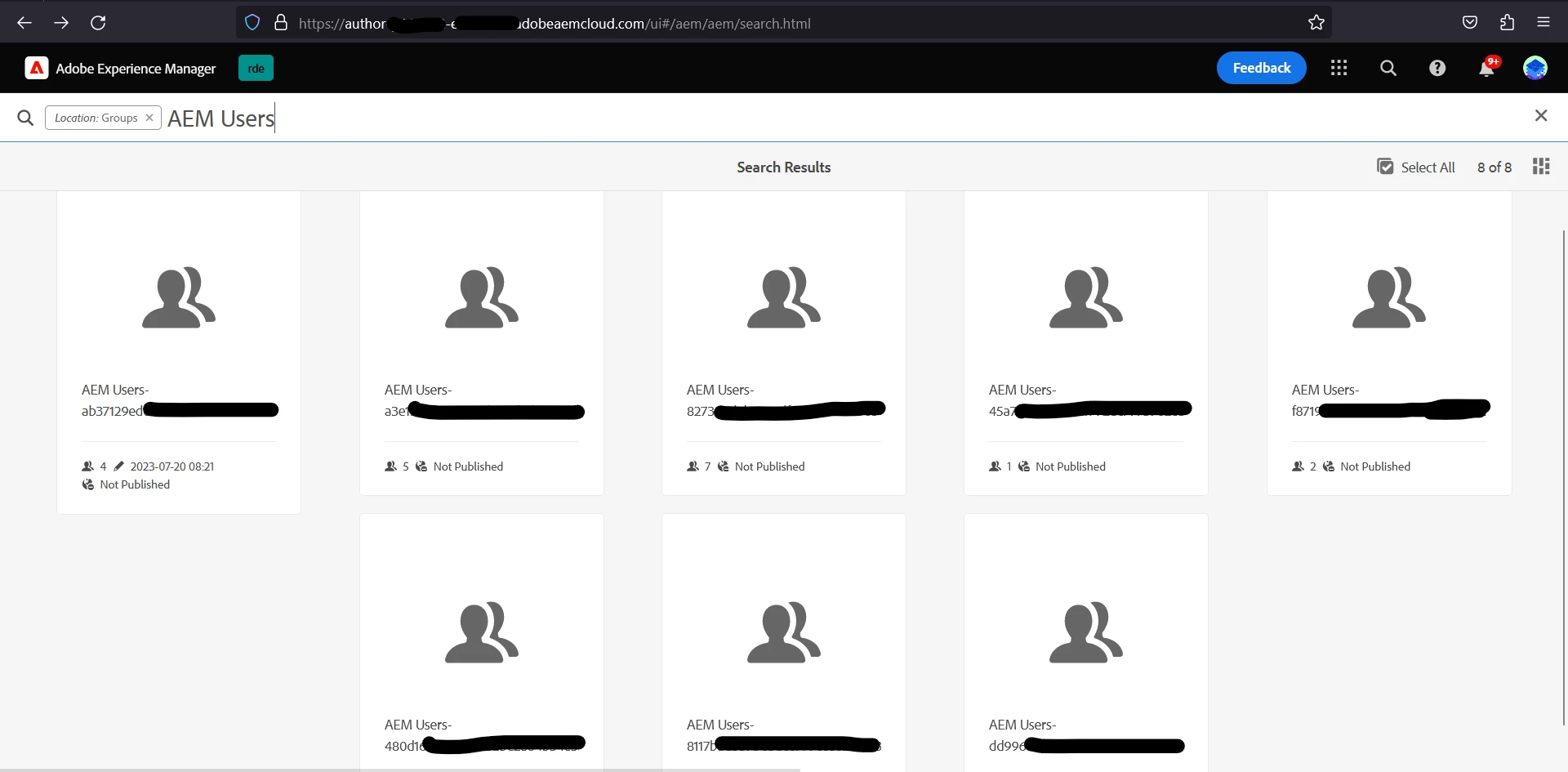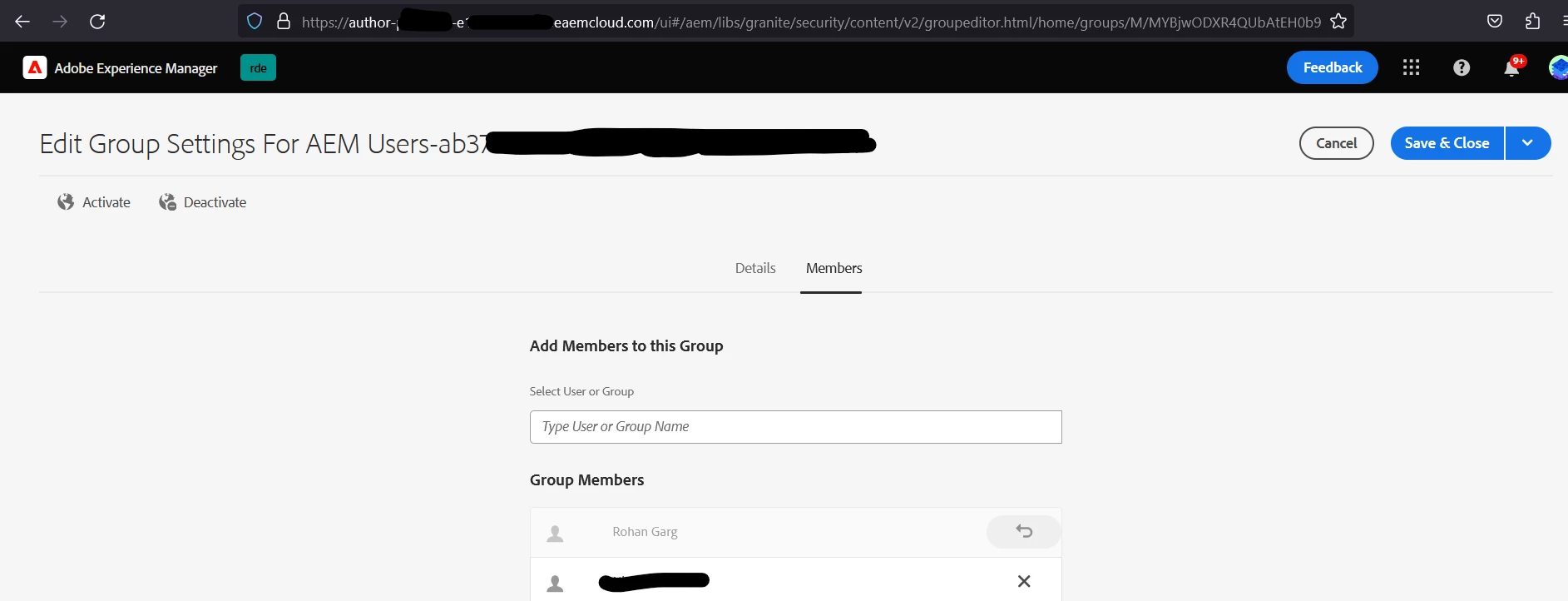Revamp view for Groups search in AEM Instance w.r.t listing of all non-instance based groups synced from IMS
| Request for Feature Enhancement (RFE) Summary: |
Currently all the product profiles group from all the instances are visible in one particular instance. If we have 3 environments and 2 run modes (author and publish) this means any particular instance like DEV Author will have 6 Product Profile groups displayed for AEM Users and AEM Administrators. Ideally this is usually not required as the Product Administrators are not interested in other groups. So the groups originating from other product profiles should either be hidden or disabled. Also, if you select any other AEM Users Product Profile Group it displays the list of members along with the option to cancel their group membership and allows you to save and proceed. (This is not allowed as if you see the product profile group again the deleted user is still present) |
| Use-case: |
Only the users with product profiles to a particular instance are synced. However, all the groups in IMS are synced to all the AEM instances. This leads to a confusion for a product user as one is not able to determine the instance relevant product profile group. |
| Current/Experienced Behavior: |
|
| Improved/Expected Behavior: |
|
| Environment Details (AEM version/service pack, any other specifics if applicable): | AEMaaCS |
| Customer-name/Organization name: | TA Digital |
| Screenshot (if applicable): |
Below screenshot shows AEM Users Product Profiles from RDE, DEV, Stage and Prod without highlighting which Product Profile group belongs to our current environment (RDE). The user has to take that info from the IMS Admin Console.
In RDE Instance, I am able to access AEM Users Product Profile group for Prod Environment and access the members. In UI, I am able to delete this membership for a user account. This is not allowed in backend obviously. When you refresh, the deleted user appears again. The option to cancel/delete the membership should not be shown ideally.
|
| Code package (if applicable): |