Investigating
Modify metadata attributes available in Configurable Columns
- June 18, 2024
- 2 replies
- 702 views
| Request for Feature Enhancement (RFE) Summary: |
When using the new AEM view, the default columns that are available to users in the Configurable Columns settings should be customizable in two ways: Note: Users being able to save/load multiple configurations for different workflows would be nice. |
| Use-case: | Current fields offered in Configurable Columns are limited and not applicable to many of our users. The ability for admins to offer custom metadata in these columns would eliminate bad habits by decreasing the need for users to include these values in asset file names in order to see them easily. |
| Current/Experienced Behavior: | Current metadata available to view in Configurable Columns is locked to 9 default values. |
| Improved/Expected Behavior: | Improved/Expected Behavior: Desired metadata available to view in Configurable Columns should be configurable by system admins for users to choose from. |
| Environment Details (AEM version/service pack, any other specifics if applicable): | AEMaaCS |
| Customer-name/Organization name: | Tighe McGillivray/Walmart
|
| Screenshot (if applicable): | 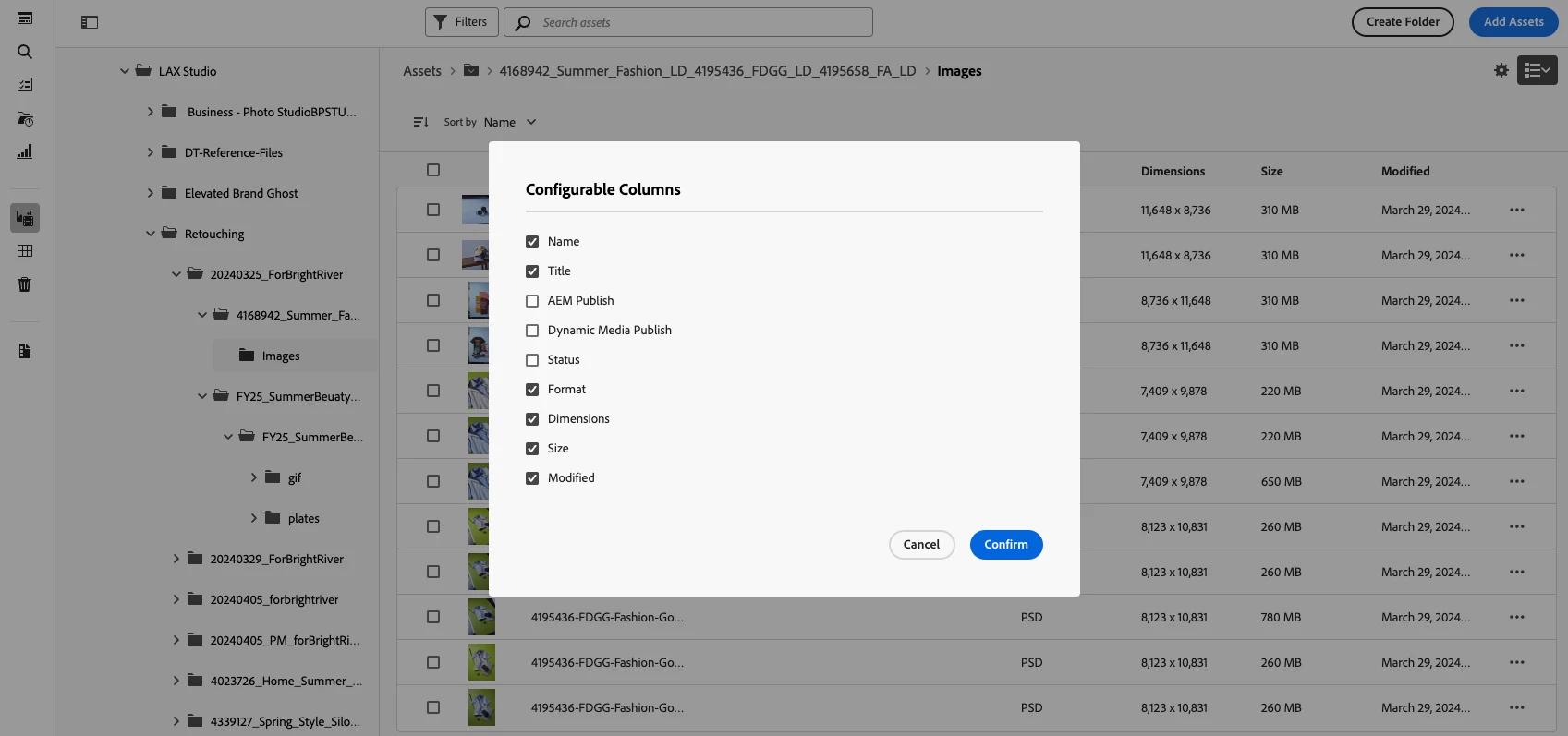
|
| Code package (if applicable): |

