Investigating
Add "Upload Version" Button to Asset Preview Screen
| Request for Feature Enhancement (RFE) Summary: | Add a button called “Upload Version” to create a new version from the Asset Preview itself |
| Use-case: | As an Approver, it is time-consuming to go back to the folder where the asset lives to upload a new version. |
| Current/Experienced Behavior: | User must go back to the folder structure to upload a new version. This creates confusion and users uploading to the incorrect folder. |
| Improved/Expected Behavior: | User would be able to upload a version directly from the asset preview without having to navigate back to the folder structure, reducing time and improving user experience. |
| Environment Details (AEM version/service pack, any other specifics if applicable): | 6.5 Service Pack 10 |
| Customer-name/Organization name: | 3M Adobe Managed Services |
| Screenshot (if applicable): | 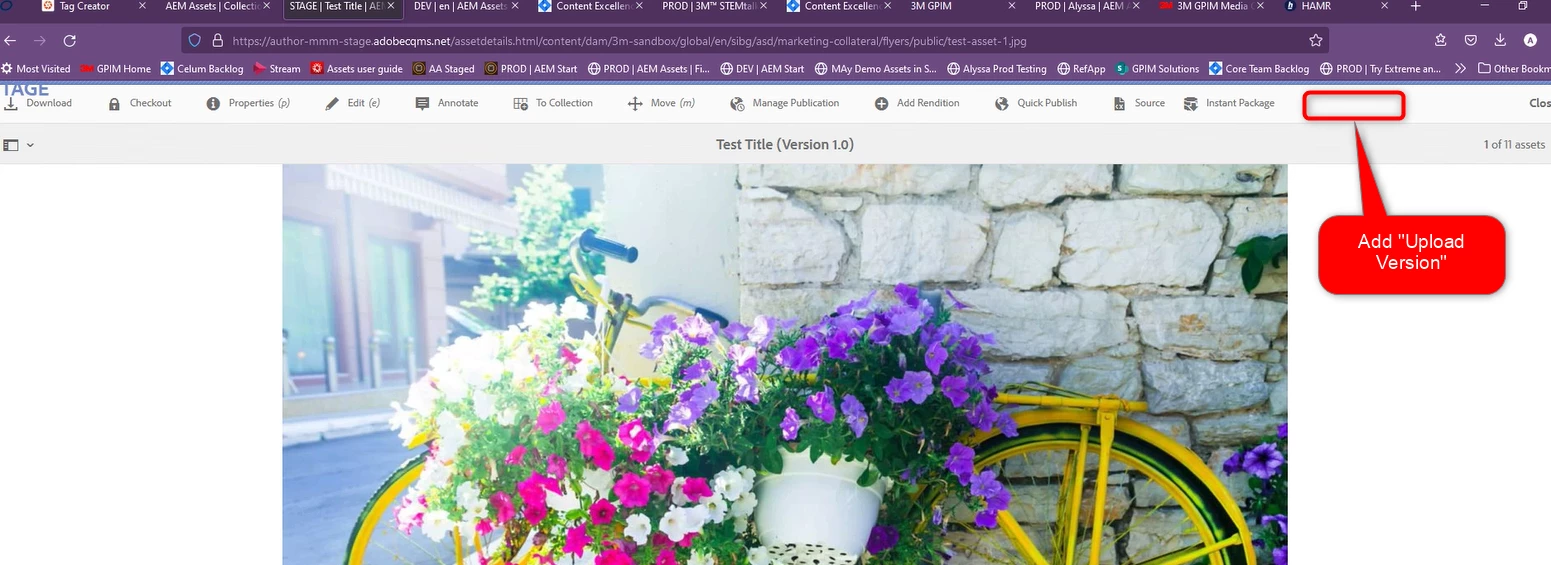
|
| Code package (if applicable): |