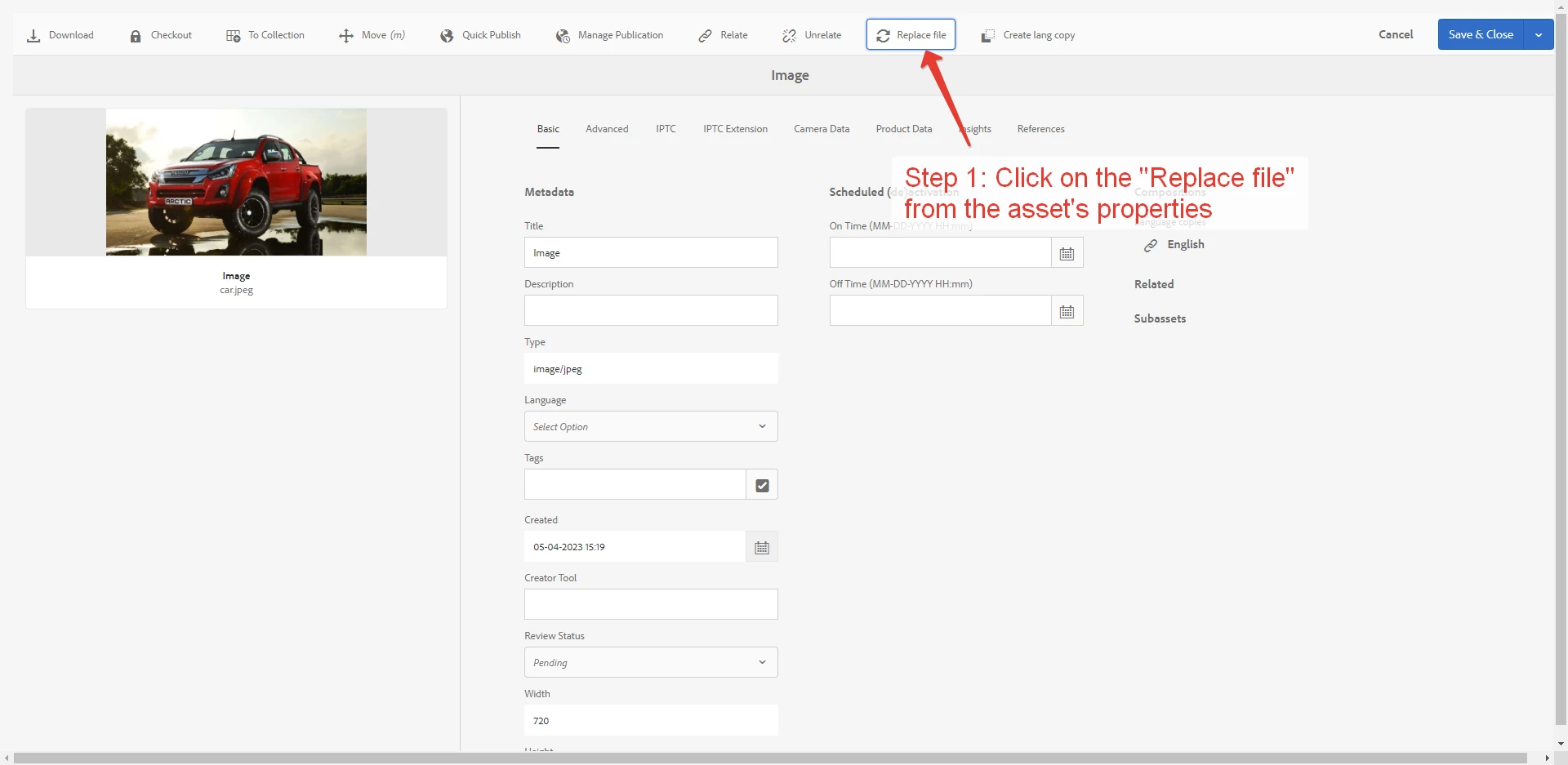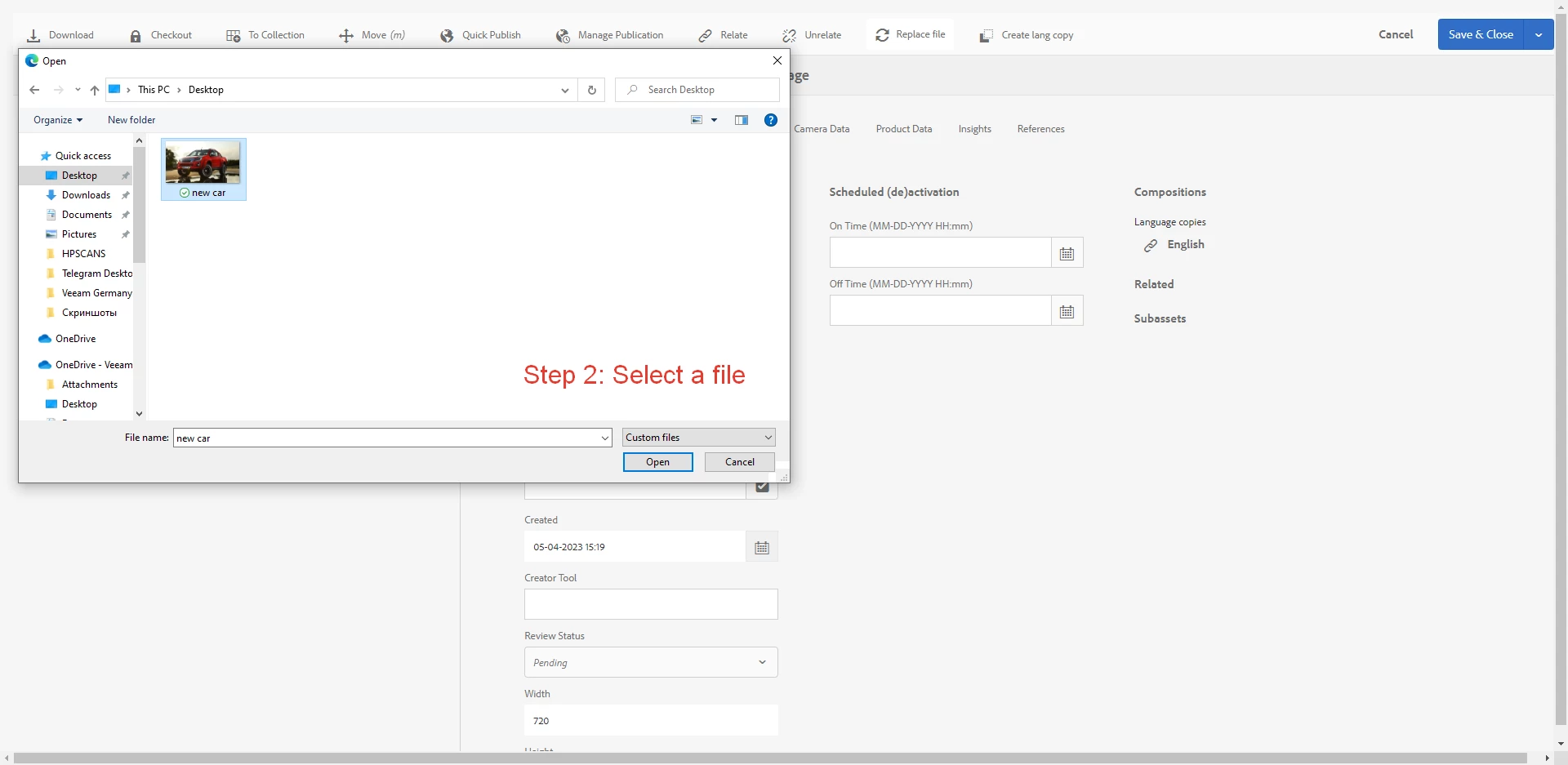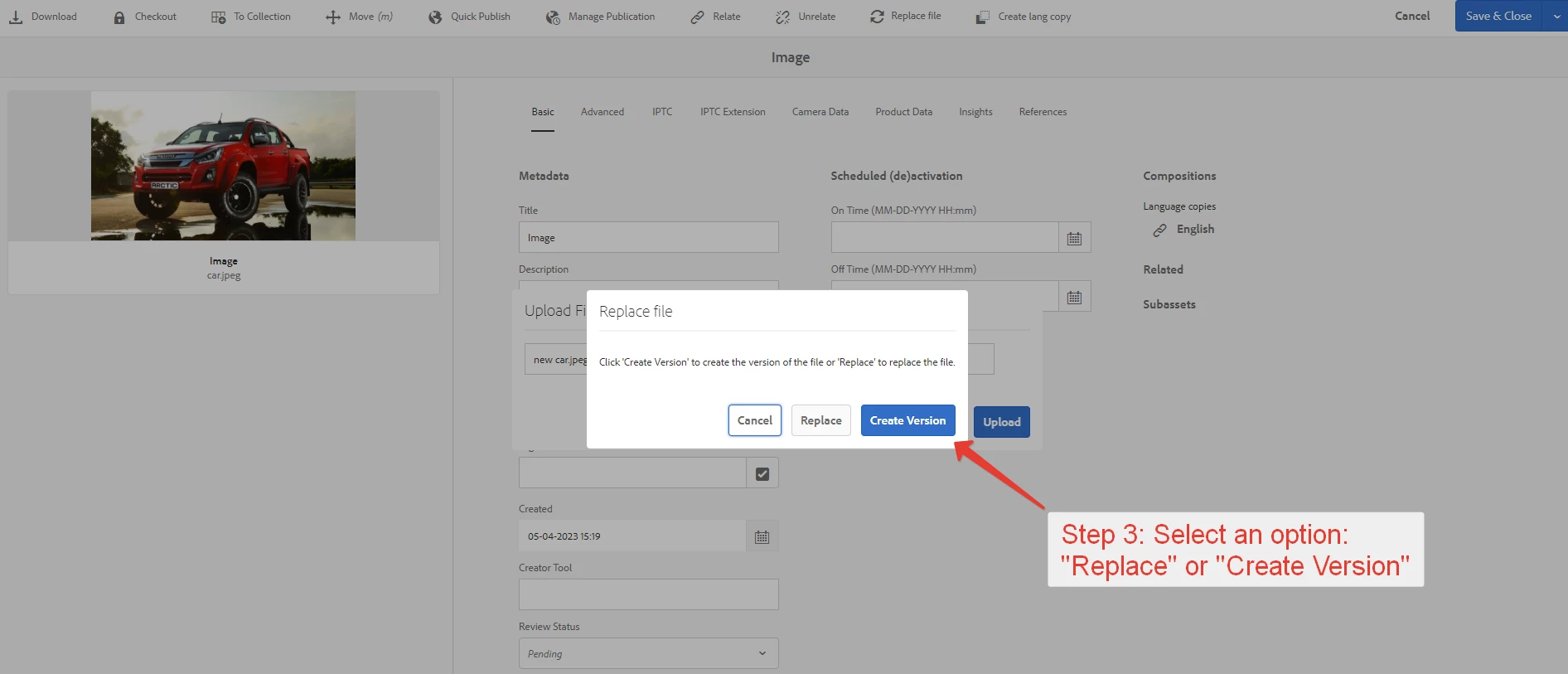Add an ability to "Replace a file" from the asset's properties page
| Request for Feature Enhancement (RFE) Summary: |
Content managers need an ability to "Replace a file" from the asset's properties. We implemented an override for them (pictures attached). In future we'd like to have this feature as Out-of-the-box functionality. |
| Use-case: | Content manager creates an asset's language copy, then "Reveal in Asset", then goes to the asset's properties and need to Replace the original file by translated version of file, having stored it on local computer with different name. |
| Current/Experienced Behavior: |
Content manager can update an asset's file by one of the 2 ways:
|
| Improved/Expected Behavior: |
User Story: As a Content manager, I want to be able to "Replace a file" from the asset's properties to avoid walking through assets listing and files renaming.
Acceptance criteria:
|
| Environment Details (AEM version/service pack, any other specifics if applicable): | AEM Managed Services, v6.5.14 |
| Customer-name/Organization name: | Veeam Software |
| Screenshot (if applicable): |
We implemented an override for Content managers:
|
| Code package (if applicable): |