Tagging - in EDS for Document-Based Authoring
Tagging - Customize Sidekick Library in EDS for Document-Based Authoring by Arun Patidar
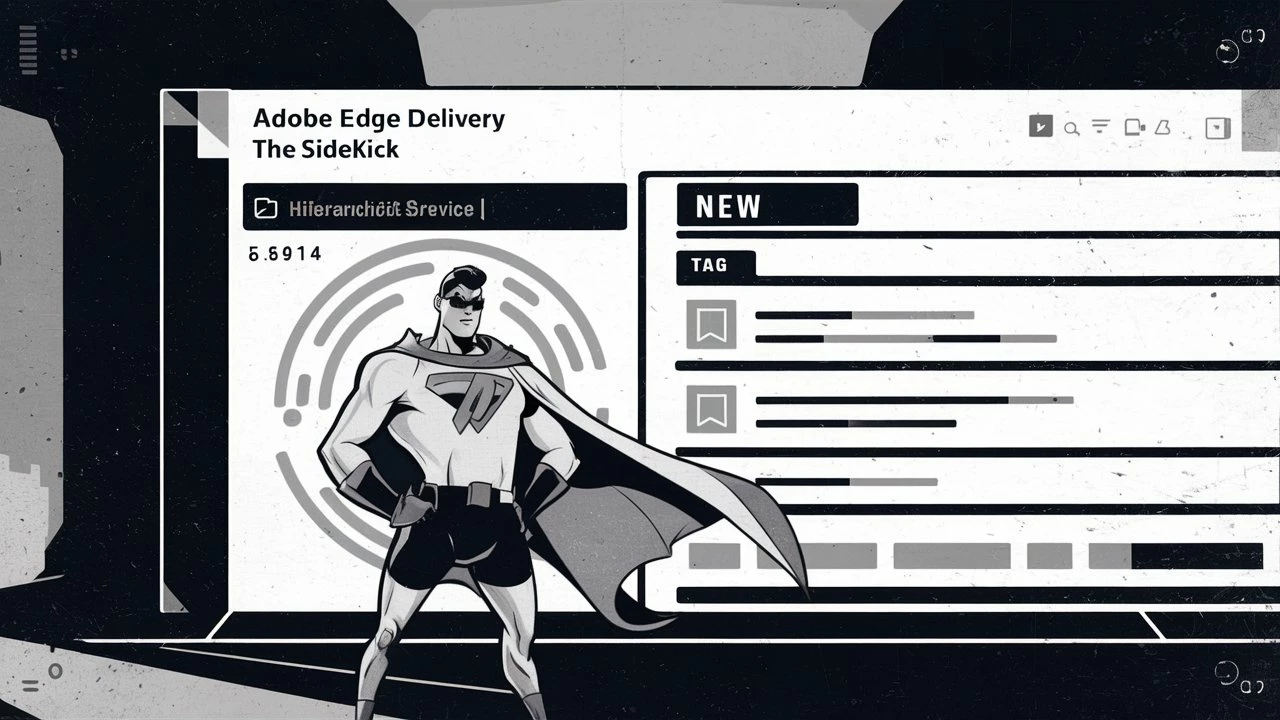
Overview
The blog post provides a detailed guide on customizing the Sidekick Library in Adobe Edge Delivery Services (EDS) to include advanced tagging options for document based authoring. The existing tag plugin in the Sidekick Library only supports flat tag lists, while the advanced tagging feature introduces hierarchical tags, making it easier to manage complex tag structures.
Key Highlights:
-
Existing Tag Plugin: The current plugin supports simple flat tags that can be copied and pasted into documents. However, it lacks hierarchical structuring, which is often required in complex content management scenarios.
-
Advanced Tag Feature:
- The advanced tag plugin uses hierarchical data authored in Google Sheets and exposed as JSON. This JSON is then converted into a hierarchical format to display tags as a tree structure in the Sidekick Library.
- It allows users to search, select, and manage tags with parent-child relationships, providing a more intuitive way to handle tagging.
-
Implementation Steps:
- Set up Google Sheets for hierarchical tag authoring.
- Expose the tag data as JSON via a specific URL.
- Convert the flat JSON into a hierarchical format using a transformation script.
- Integrate the customized advanced tag feature into the Sidekick Library.
Read the full article here: https://medium.com/@arunpatidar26/tagging-customize-sidekick-library-in-eds-65f06ff7bb88
Q&A
Please use this thread to ask questions relating to this article

