Resolve Microsoft Word List Copy-Paste Issues in AEM RTE
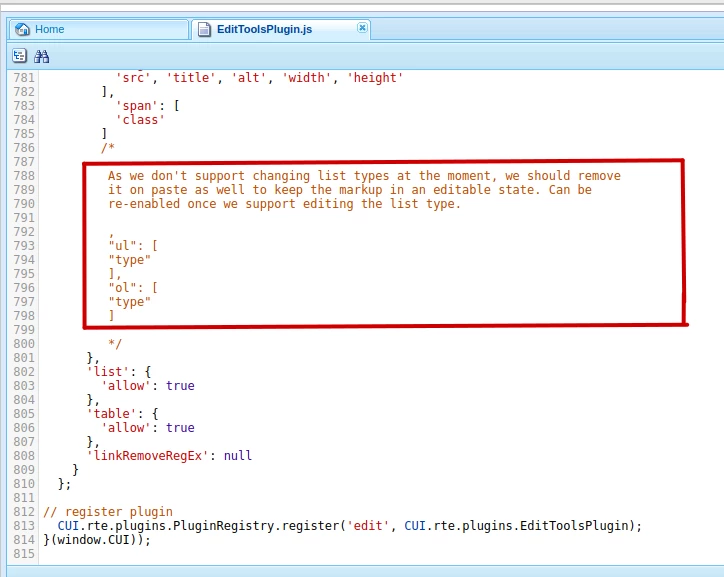
Overview
The RTE component in AEM has mainly two paste modes (wordhtml and plaintext). Plain text mode scraps all the mark-up as the mode name suggests. While “wordhtml” keeps the markups and works well for most of the tags. But when authors copy any list (ordered / unordered) from Microsoft Word document ( Desktop application ) and try to paste in RTE directly, it doesn’t paste it well. It creates individual <p> tags with dot (.) and 6 span tags instead of ul or ol as shown below.
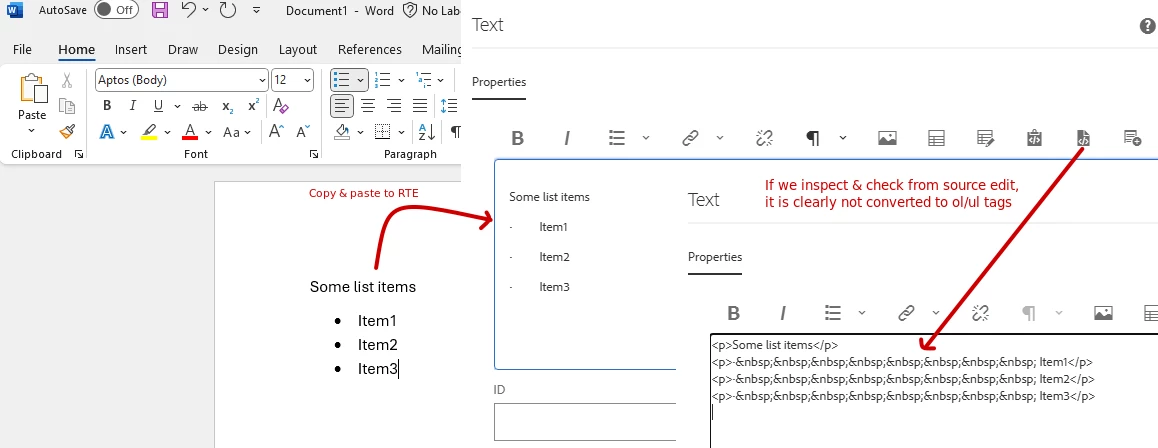
Solution:
To resolve this, the JavaScript of the OOTB EditToolsPlugin was customized -:
-
Create a custom clientlibs for the RTE, applying it specifically to the RTE component.
-
Override the
EditToolsPlugin.jsto intercept the paste operation, clean MS Word formatting, and convert the list to proper<ul>or<ol>tags while preserving other styles (bold, italics, etc.). -
Configure default paste mode as "wordhtml" for consistent handling of Word content.
-
Optional toolbar customization to enable the "paste as wordhtml" option
Note: Please find the attached ootb toolsplugin.js and edited edit-tools-plugin-workaround-for-paste.js js files for reference, however copy paste from your AEM instance.
Full Article
Read the full article on https://www.tothenew.com/blog/resolve-microsoft-word-list-copy-paste-issues-in-aem-rte/ to find out more, including the complete script and step-by-step implementation guide.
Q&A
Please use this thread to ask questions relating to this article

