Workspace - you do not have access to the requested metric
Hi,
I'm trying to create a calculated metric based on a segment I have (it includes only internal traffic, based on an event we set by IP in processing rules).
The segment works if I apply it to a report with a visit metric. The dimension is a prop that's present on every event on the site:
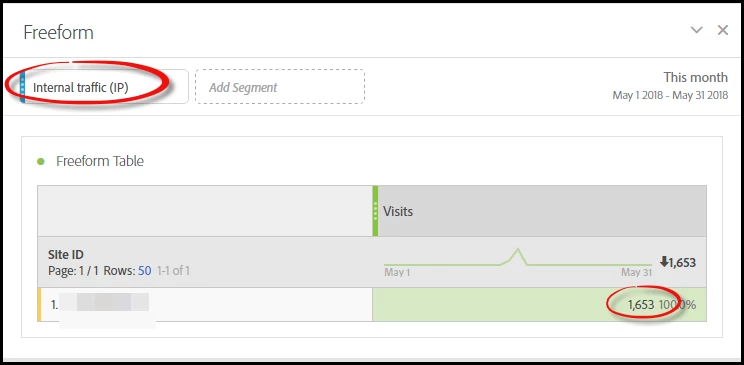
And when I create a calculated metric based on this segment, I can see in the preview that I get the same number of visits:
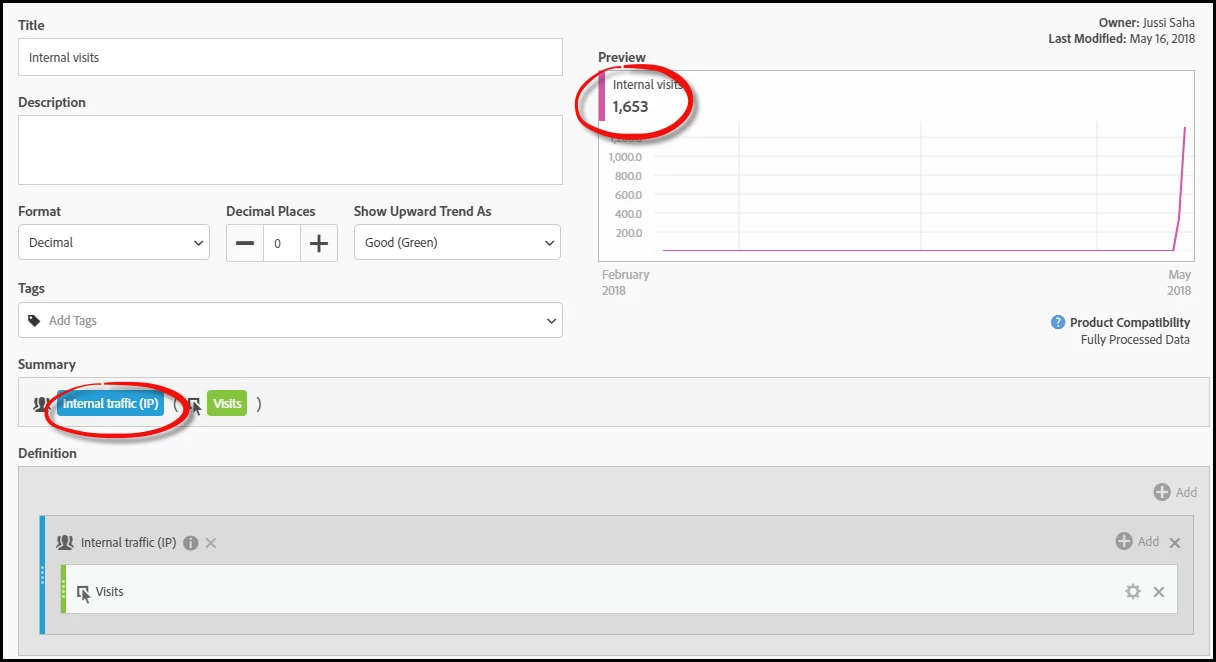
But when I replace the normal visits metric in the report with this new calculated metric, I get nothing, and the message "You do not have access to the requested metric".
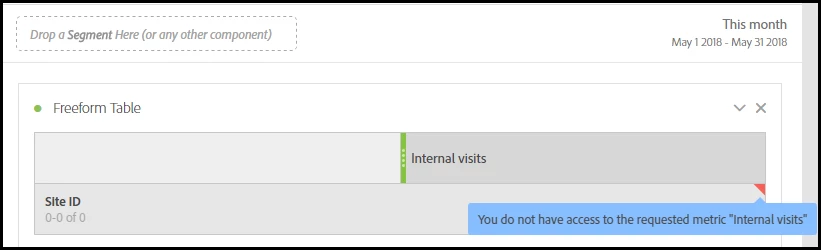
How come I don't have access to the metric when I'm the owner and I just created it myself?