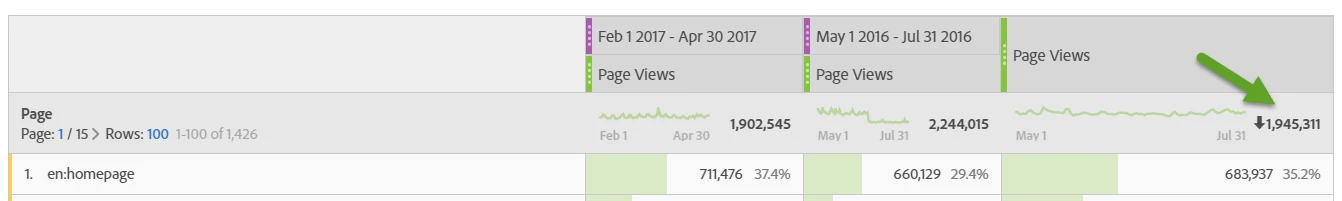Workspace vs Dashboard
Hi! I've pulled up a Page Views report from Dashbaord and Workspace and the numbers are different. On Workspace, what is that number above the rows pertain to? Also the percentage is inconsistent. On Workspace it's showing 35.2%, and on Dashboard 28.9%. This is confusing! Can someone please explain?