Workspace multiple breakdowns
Hi there,
I am looking to create a report that pulls a property showing only 1 breakdown, and then showing one breakdown underneath this. The default is 5 which I can't seem to change to 1 for all rows. Also I have to manually add the second breakdown to each row.
I knew how to create this report quickly in Ad Hoc analysis but it seems like a very manual process in Workspace.
I need this report to be sent to me each month so I don't have time to manually add and edit the breakdowns.
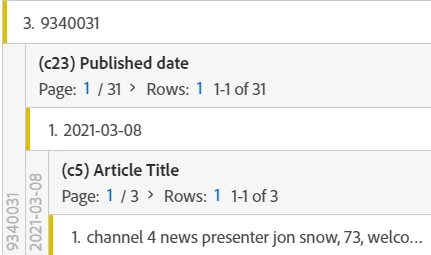
Any ideas would be greatly appreciated.