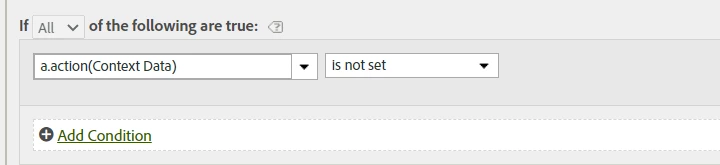Why event tag (trackAction) implemented by Context data on Mobile App would be fired as page view and Page Dimension captures it as "Other"
For page view tag (trackState), I use page_name to capture page name and use processing rule to overwrite value of page name (Analytics default), page name(Prop2) and page name(eVars1) by page_name(context data) if page_name(context data) is set.
For event tag (trackAction), I use a.page_name to capture page name and use processing rule to overwrite value of only page name(eVars1) by a.page_name(context data) if a.page_name(context data) is set.
Why event tag is still captured as page view tag? And fall into Page dimension (Analytics default)?
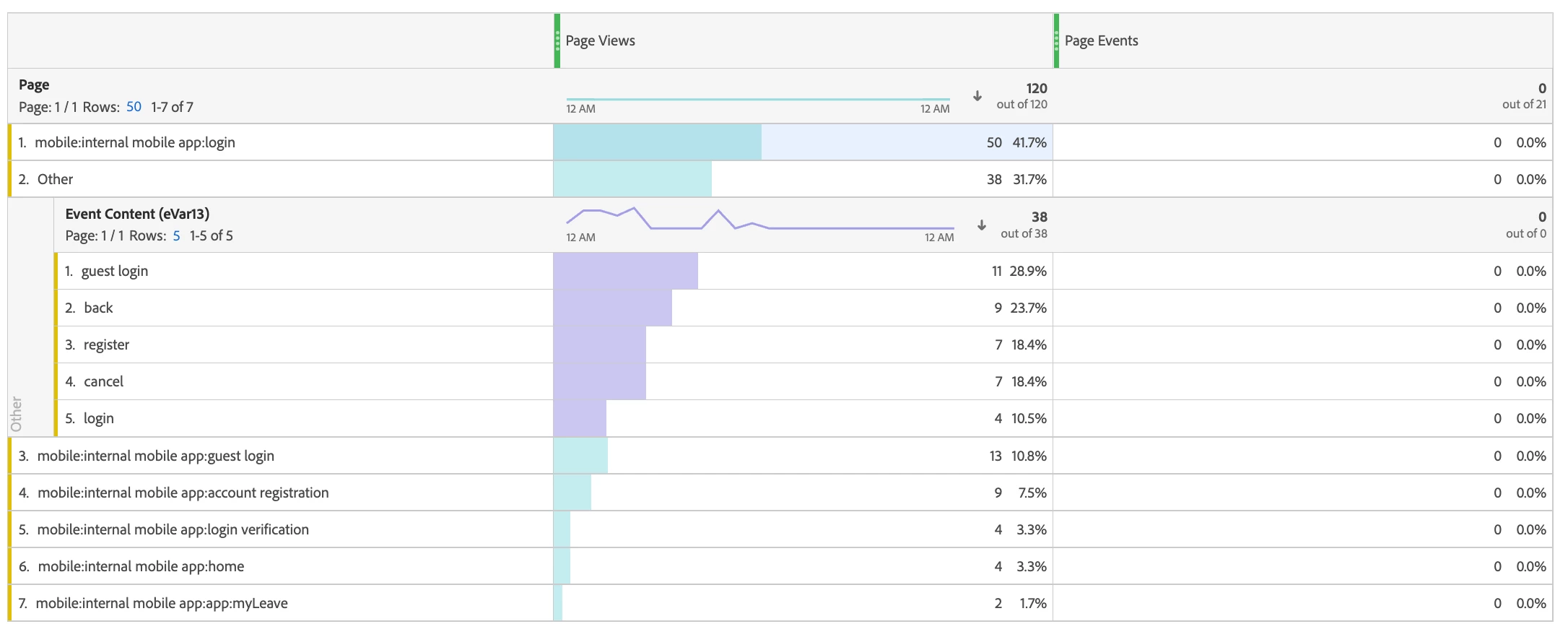
Thank you