Répondu
Ce sujet a été fermé aux réponses.
Thanks a lot for response.
I am not getting Percentage Change option in my workspace. Please check screenshot below. What could be possible reason for this?
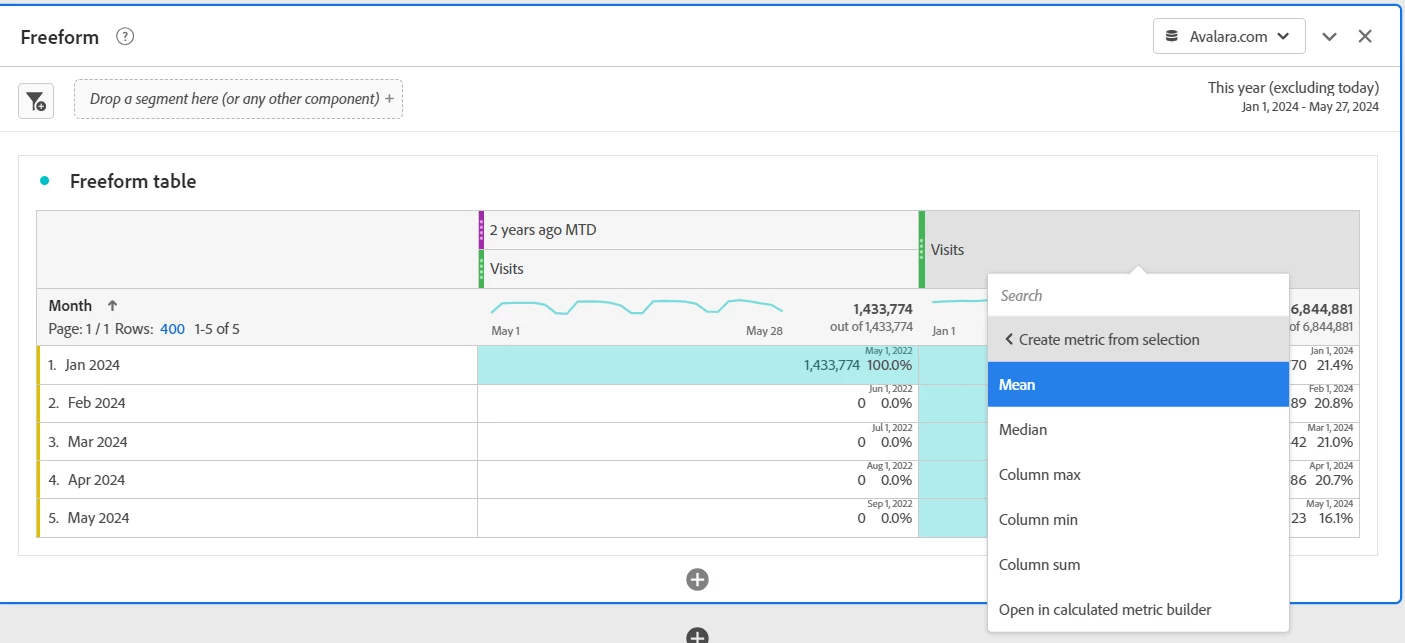
@dipikasomvanshi , Because you have selected only this year Visits metric.
Can you please select Visits from both column and then right click.
Enter your E-mail address. We'll send you an e-mail with instructions to reset your password.