Question
What would happen if the events are set in both Adobe Analytics Extension AND custom code inside rules using s (tracker object)?
I am setting my events for Adobe Rules. I have set them as follows in Adobe Analytics Extention.
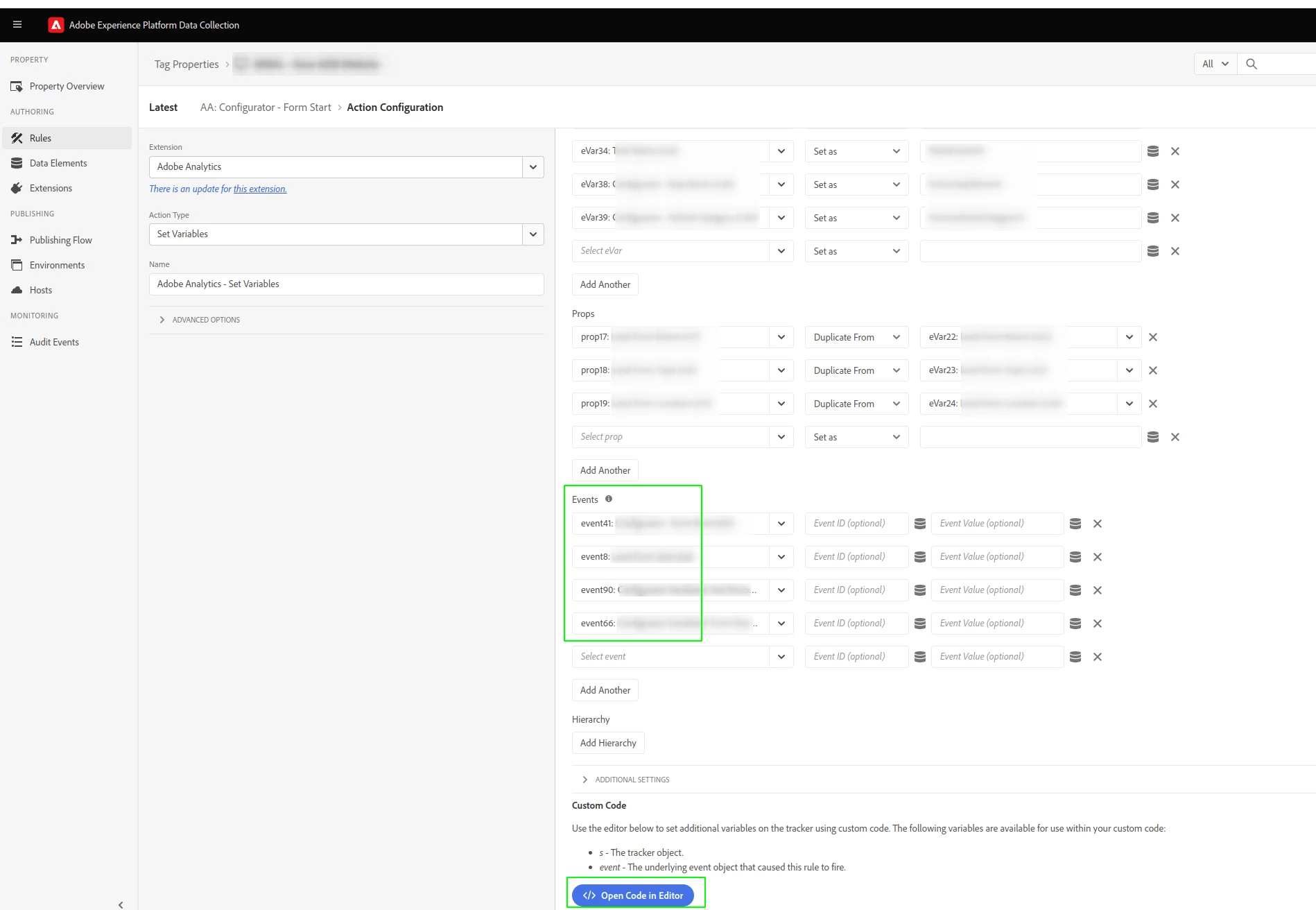
However, I can see the same events being set in the custom code section of the rules.
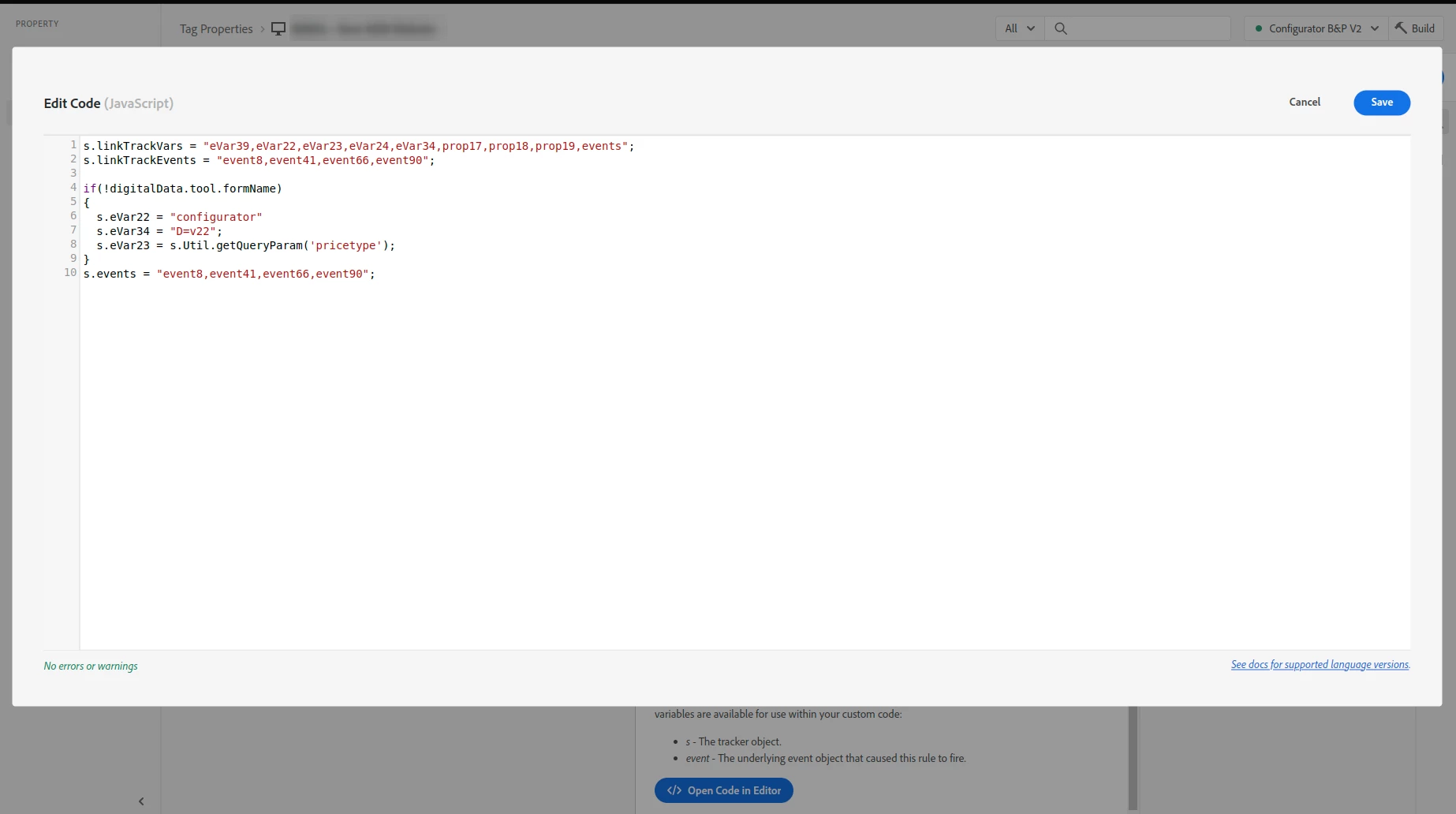
Does this mean that I am getting duplicate results in the analytics dashboard?
What is the purpose of custom code setting if I can set events using the extension?
Thanks in advance!