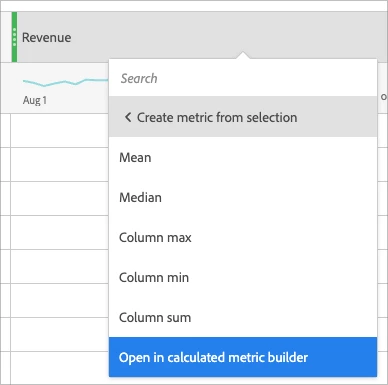What's the shortcut to open a single metric in Calculated Metric Builder?
@ericmatisoff @ericmatisoff @Jennifer_Dungan
I was looking at your Adobe Analytics for Dummies Cheat Sheet and the last sentence says:
"One final timesaver is to open a single metric in Calculated Metric Builder, as shown at the end of the following figure."
However, I'm still unclear how to open a single metric in Calculated Metric Builder efficiently. Can you perhaps elaborate?
Thanks so much in advance!