Visits and entries nearly match when analysing a segment
Hi,
we have identified a problem with entries measured within a segment in AdHoc Analysis.
We wanted to measure the visits and entries for an URL. The URL has different pagenames. That is why we combined them in a segment. The result was that the number of Visits and Entries was nearly the same, which is not logical.
We then tried to measure Visits and Entries for just one of the pagenames and the number of Visits and Entries were different. Then we applied a segment with just that pagename and it also showed the same result as before - Visits and Entries were nearly the same.
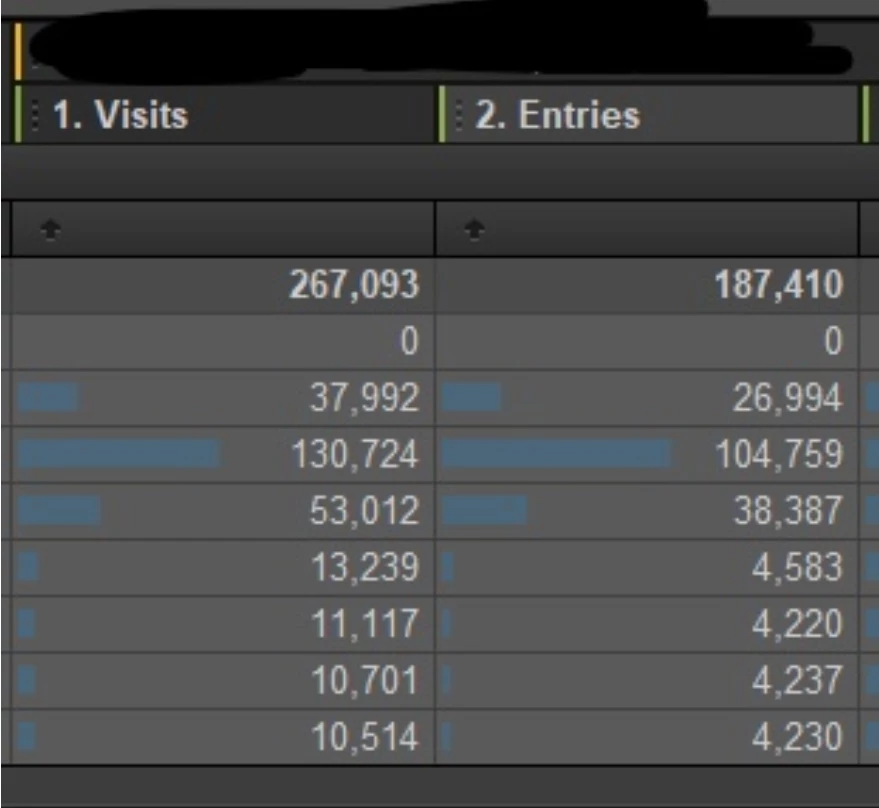
This Screenshot shows visits and entries measured by the pagename.
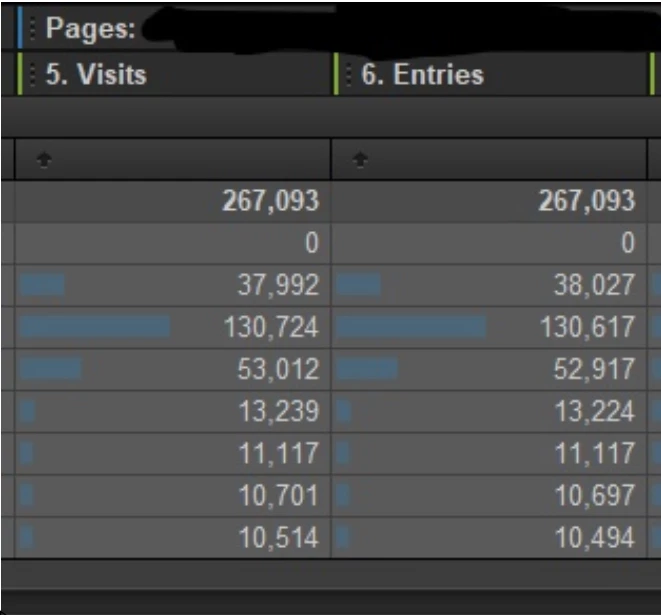
This screenshot shows visits and entries measured by the segment that contains the same pagename as above.
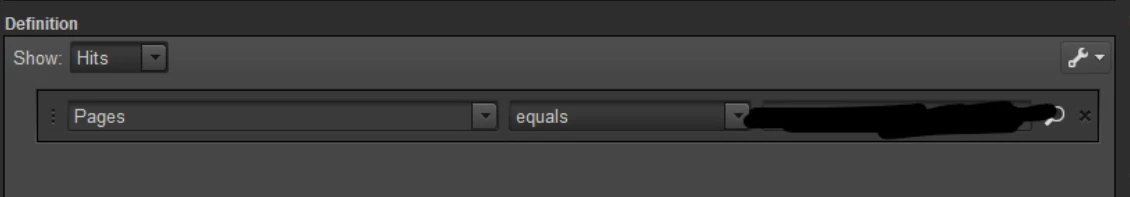
Here you can see the segment.
As you can tell, the numbers are different in the first screenshot but the same in the second one.
Can someone help us to solve that problem?
Thanks a lot!