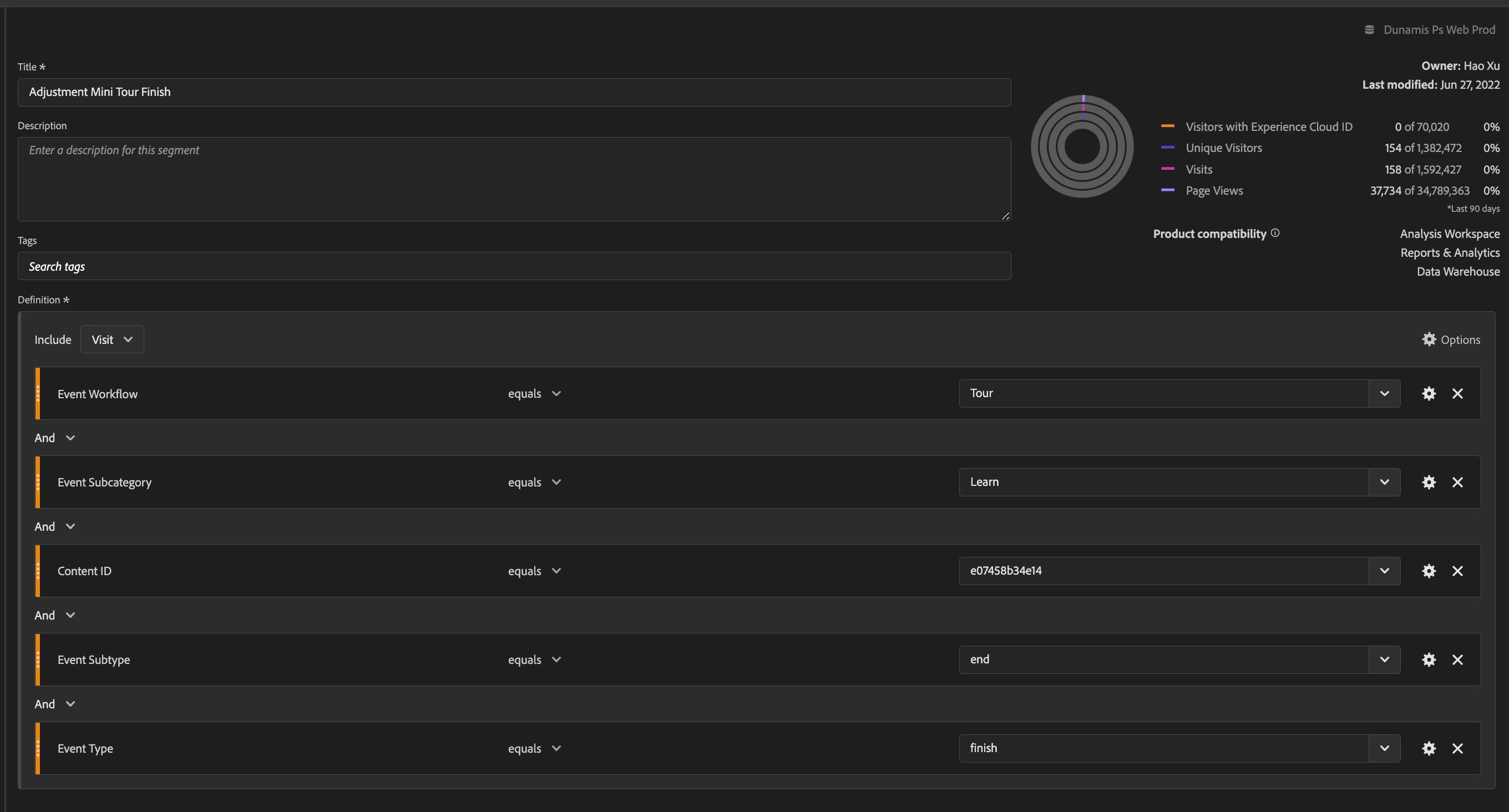For the HIT all of the rules needs to be TRUE in the HIT itself. So only visits where ALL the rules are met in SAME HIT will be picked up.
For the VISIT all the rules needs to be TRUE during the VISIT lifetime so one or more HIT can contain one or more rule to be TRUE.
i.e :
RULE 1 evar1 = 123
AND
RULE2 evar 2 =123
AND
RULE 3 evar3 = 123
VISIT 1
HIT1 evar1=234,evar2=123,evar3=123
HIT2 evar1=aaa,evar2=aaa,evar3=aaa
HIT3 evar1=123,evar2=aaa,evar3=aaa
VISIT 2
HIT1 evar1=123,evar2=123,evar3=123
HIT2 evar1=aaa,evar2=aaa,evar3=aaa
HIT3 evar1=aaa,evar2=aaa,evar3=aaa
VISIT 3
HIT1 evar1=234,evar2=234,evar3=234
HIT2 evar1=aaa,evar2=aaa,evar3=aaa
HIT3 evar1=123,evar2=aaa,evar3=aaa
VISIT 4
HIT1 evar1=123,evar2=234,evar3=234
HIT2 evar1=aaa,evar2=123,evar3=aaa
HIT3 evar1=aaa,evar2=aaa,evar3=123
HIT SEGMENT == 1 VISIT
VISIT1 🚫 ==> All evar meet at some point the required values but not in same hit
VISIT2 ✔️ ==>All evar meet rules in same HIT
VISIT3 🚫 ==> Not all rules met
VISIT4 🚫 ==> All rules matched but not in same HIT
VISIT SEGMENT == 3
VISIT1 ✔️ ==> All evar meet at some point the required values but not in same hit so in same VISIT
VISIT2 ✔️ ==> All evar meet rules in same HIT so in SAME VISIT
VISIT3 🚫 ==> Not all rules met
VISIT4 ✔️ ==> All rules matched but not in same HIT so in SAME VISIT
If you modify you VISIT segment to have visit at top and add a container that uses HIT and put all rules inside this container I would think you should get same visits as in segment with top container as being HIT.
Hope this helps