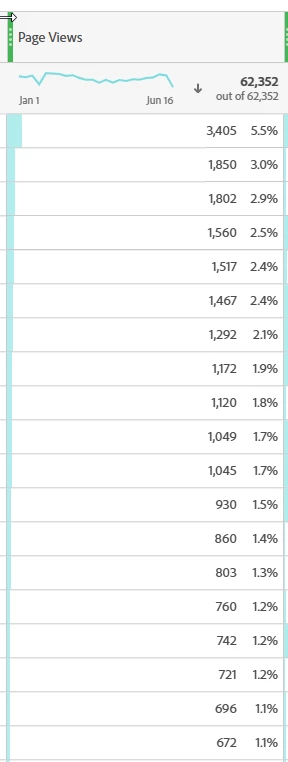Users with the Most Page Views
I'm trying to create a segment of Top 25 users with the most page views for a specific company. I've used the Visitor definition and the company in the segment and specified the number of Page Views going by what I see when I look at users for this company. However the results that are pulled in are not the users with the most page views, what am I doing wrong here?
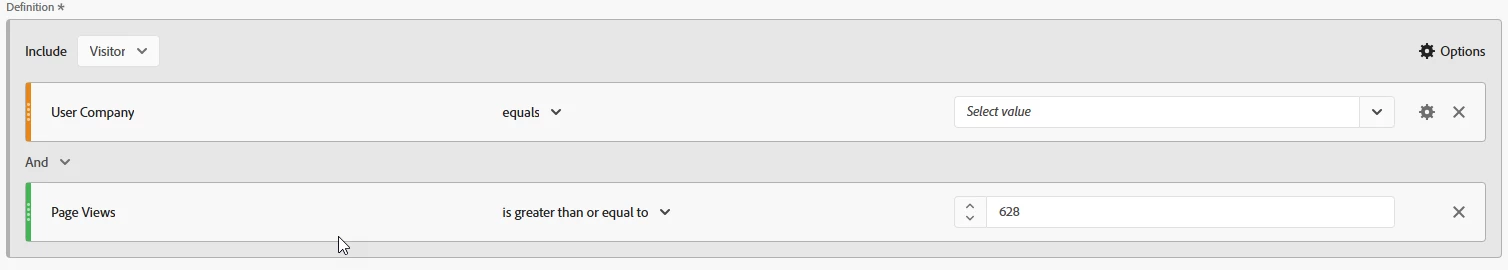
Result
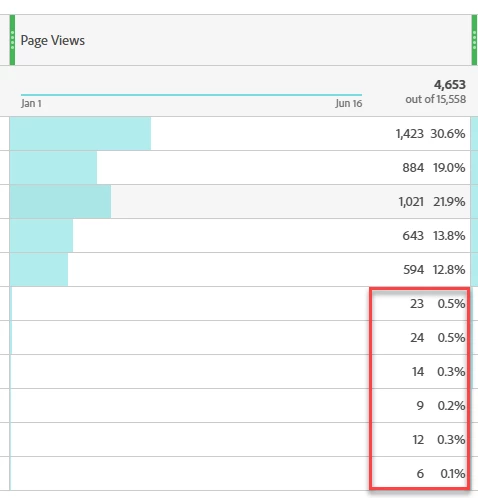
What it should be (+ extra rows not in screenshot)