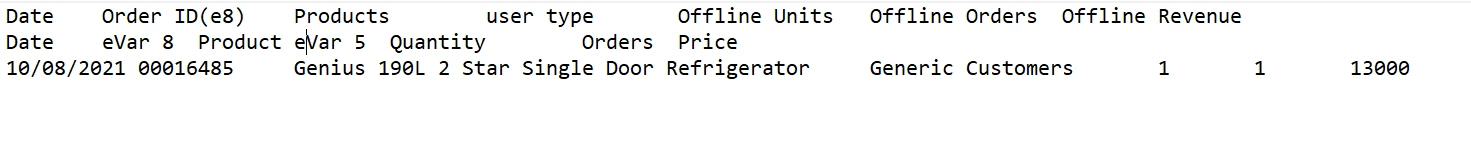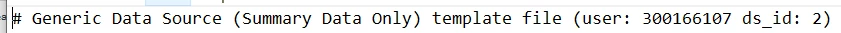Uploading Data through Data Source
I am implementing flat file approach to upload offline data, created generic summary DS, uploaded in FTP. But getting below error:
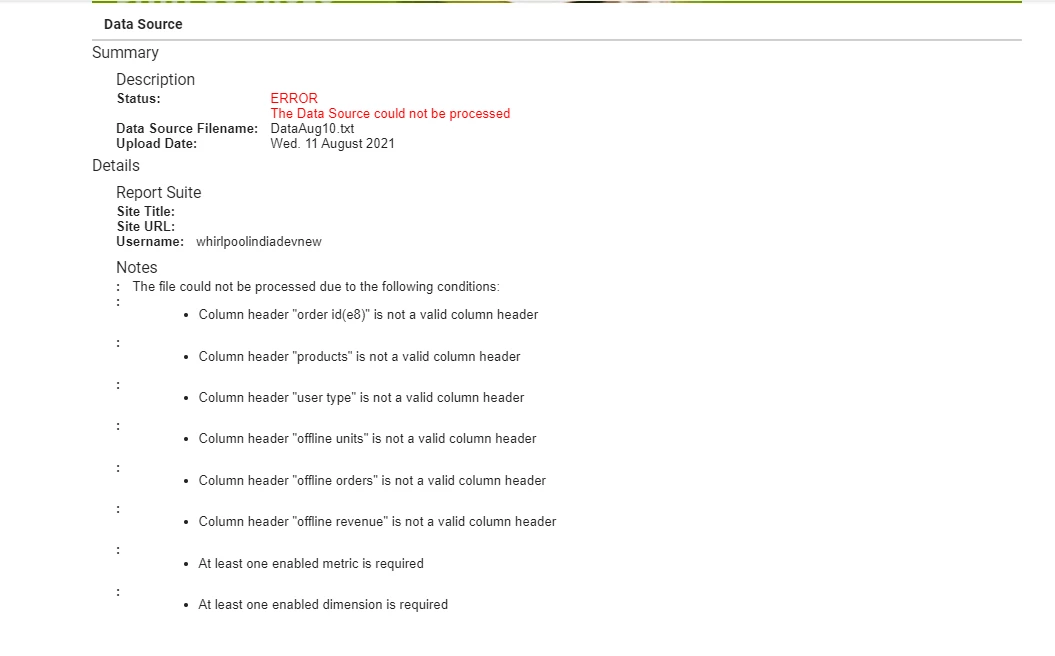
Also attaching the txt file, please let me know why it happening. Any help will be appreciated.