Trending a step in a fall-out report
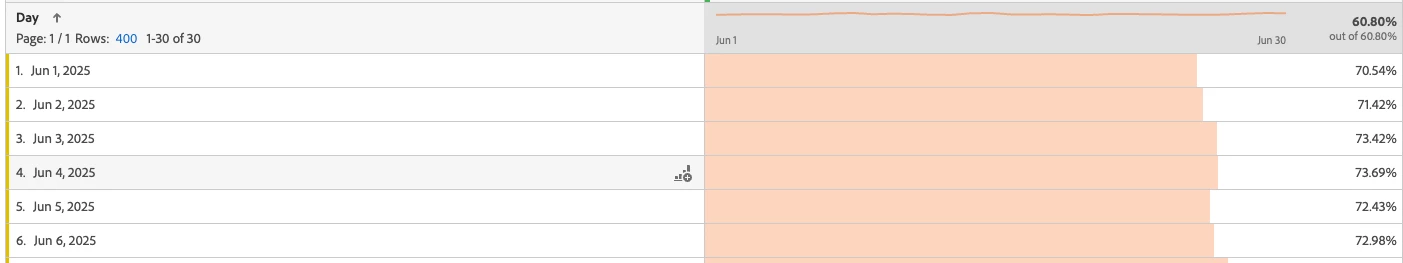

I wanted to track the fallout rate between two pages: a homepage and a conversion page. Easy peasy. Then I decided to dig a bit deeper and trend the touchpoint. It doesn't work.
If I do a fall out for any given day in the range, it is lower than the one reported by about 10%. Not a trivial difference.
What am I missing, or is there a bug?
Which data point is the reliable one? Note that if i break down a day by hour, there is a similar impact. Averaging the elements manually, does not equal the average displayed.