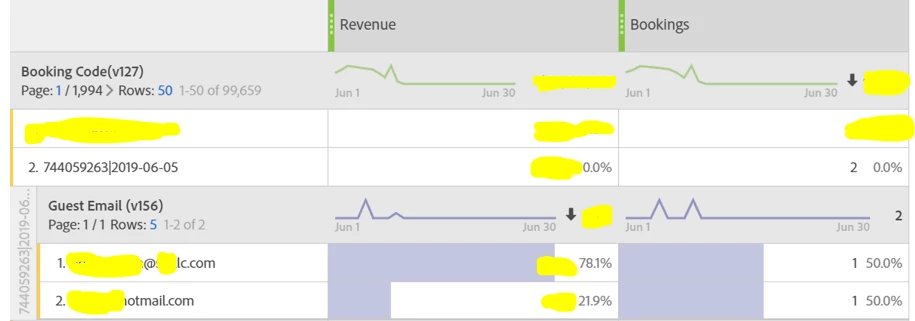TransactionID Duplication Issue
On the booking confirmation page, I am using one eVar to set to the transactionID and another eVar that's set to user-email both via data-layer and populating correctly. The expiration of transactionID eVar is set to 'Visit' and expiration of user-email eVar is set to 'Never'. When analyzing my reporting in adobe, I came across this data discrepancy. I noticed that for a single transactionID 2 bookings were being reported which should not be the case. So I broke down my transactionID with user-email and saw 2 different user-email associated to the same transactionID. In order to verify this, I checked my back-end and data-layer and surprisingly I found that for one of the user-email the transactionID is different. But somehow in adobe reports, the user-email with a different transactionID is being associated with the transactionID of a different user-email. Screenshot Attached. I am confused as to why is this happening ? Has it got something to do with the expiration of user-email eVar set to 'Never' ? Adobe Analytics