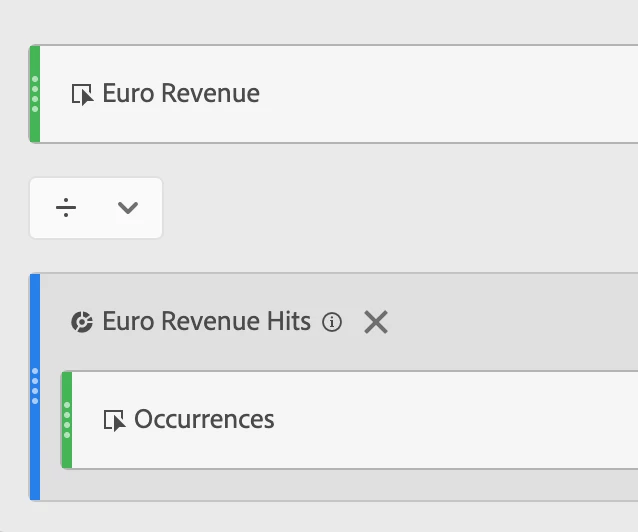track and analyze number of items in basket
Hey All,
Working in e-commerce context, we want to start analyzing our customer interactions when it comes to basket sizes.
Unfortunately, after working through the documentation and help pages, some questions are still left open on how to track relevant data.
Basket size is available as numeric value in the data layer for all major page events.
We want to build segments to investigate customer journeys with >5 items in basket e.g. at the time of
- start of the visit (entry)
- entering the checkout (special page views)
- end of the visit (exit) with no order placed
Going through the Adobe Analytics options we found the following limitations:
- text eVars: cannot be handled as numeric and will make calculations / filtering in workspace very hard
- counter eVars: can only count upwards and require tracking an event chain. As our customers can remove items from the basket and share baskets between them this will not be correct.
- numeric events: sounds very promising but won't this falsely add the numbers together when we attach this data to all relevant tracking calls?
- counter events: same problem as counter eVars
Any help appreciated.