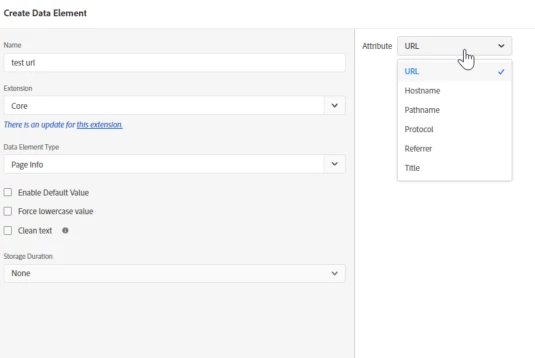Solved
The Entry page dimension shows a relative URL value, where can i edit the settings that It starts showing the complete URL?
The Entry page dimension shows a relative URL value, where can i edit the settings that It starts showing the complete URL?
Current value - /us/en/homepage.html
Required Value - https://www.abc.com/us/en/homepage.html